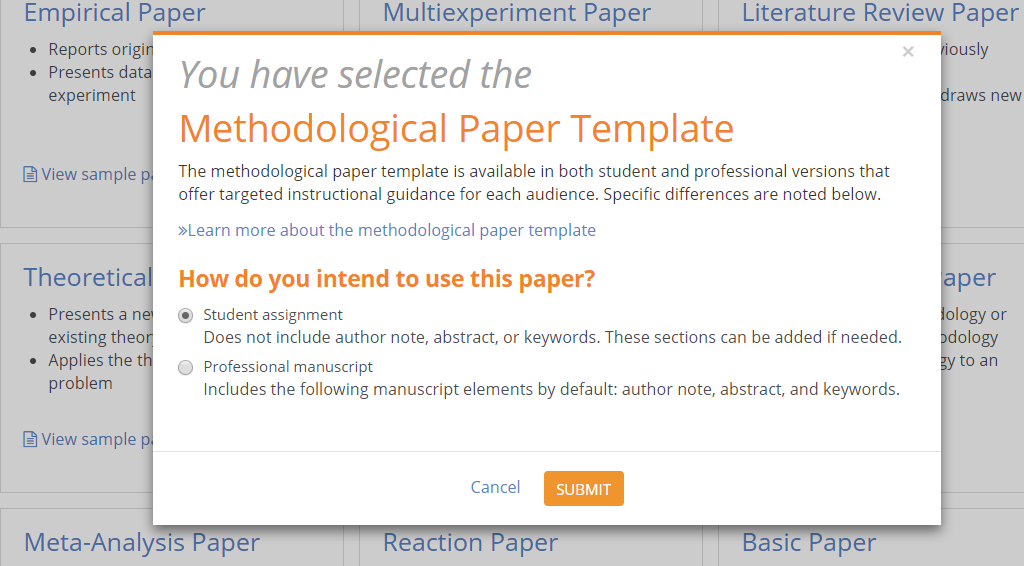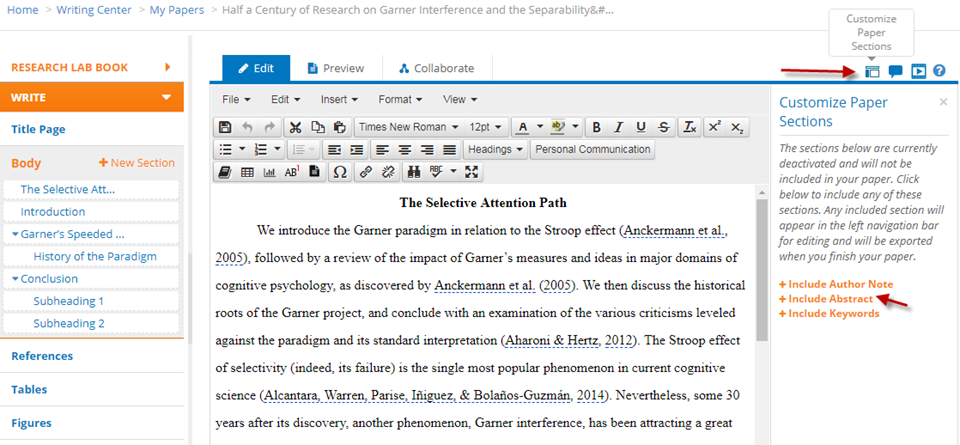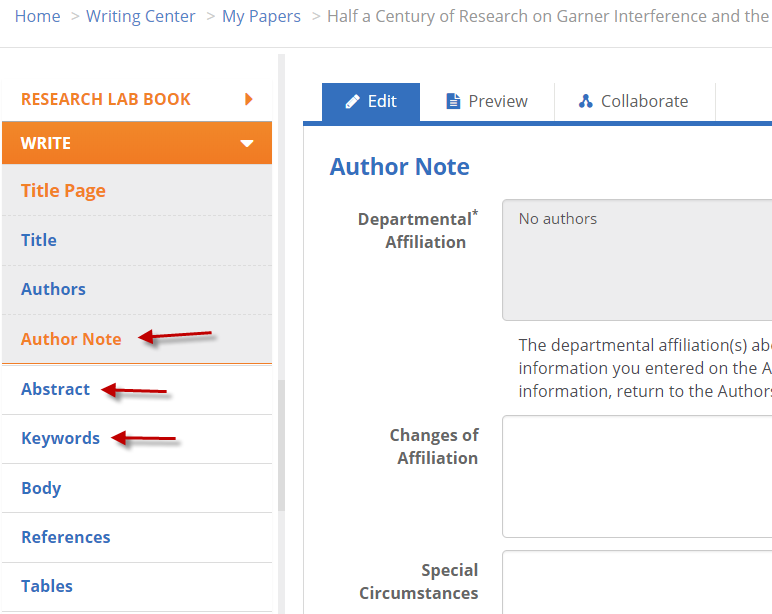When you start writing a paper in APA Style CENTRAL®, you choose a template and then choose either the Student assignment or Professional manuscript version. The difference is that the Professional version includes three additional paper sections – an Author Note, an Abstract, and Keywords.
You can add these fields to a paper that was started using the Student template.
Click on the Customize Paper Sections on the upper right, and then select to Include Author Note, Abstract, and/or Keywords.
The Abstract and Keywords will be added as sections ahead of the Body on the left side, and Author Note will be added as a section within the Title Page.
If you have started a paper in the Professional template, and don’t want to use these fields, just leave them blank.