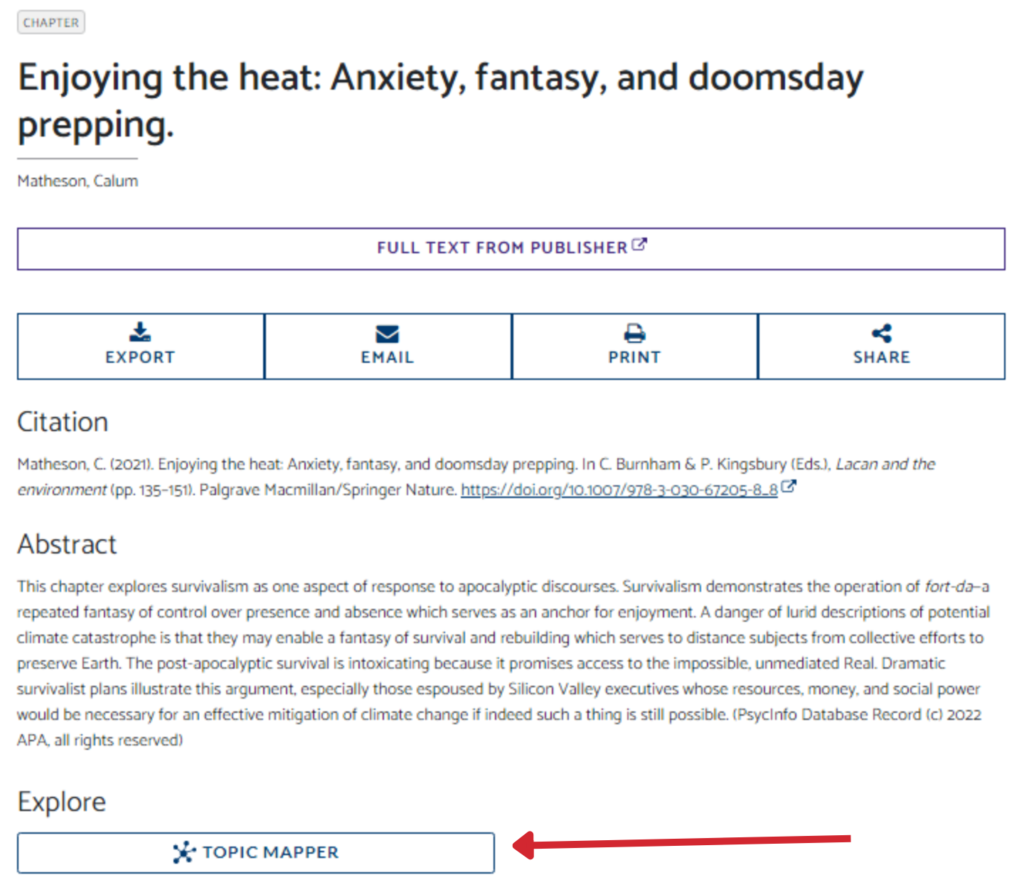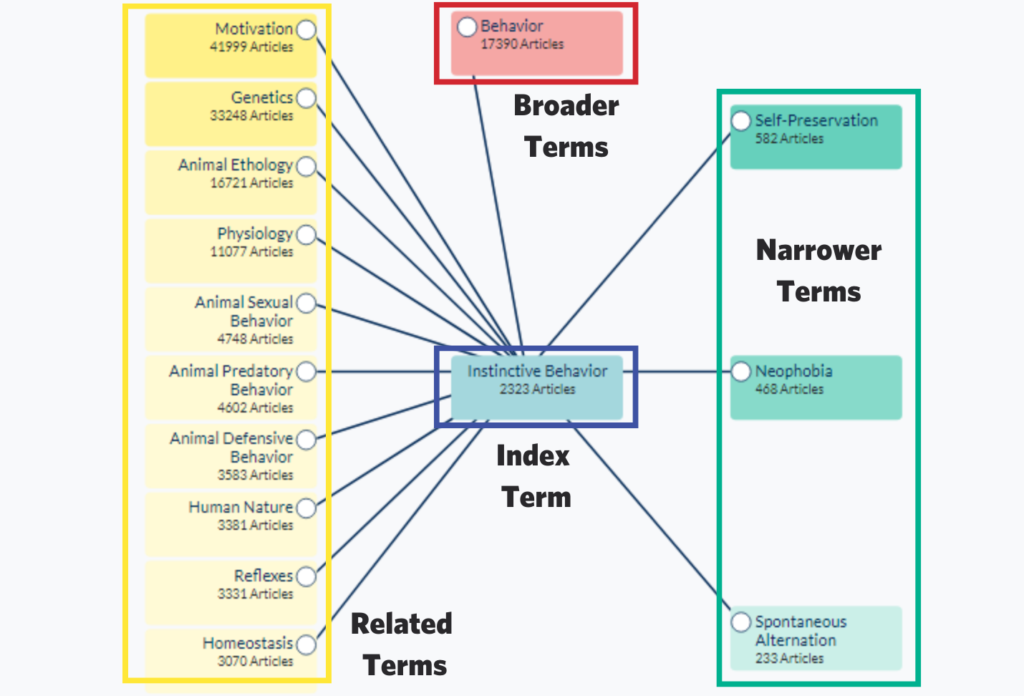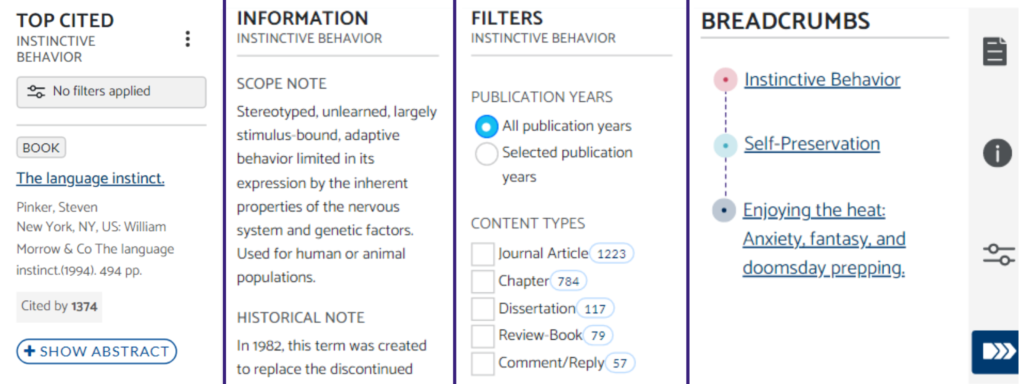Topic Mapper is a new visual exploration feature within the APA PsycInfo research updates service.
Take a deeper dive on the subjects you already follow with Topic Mapper from APA PsycInfo® research updates. Built specifically for discovery and exploration, Topic Mapper visualizes the connections between your research topics of interest, identifies top-cited articles for each, lists term definitions and history, and more.
Read on for a two-minute tutorial on navigating the Topic Mapper feature.
Watch the Topic Mapper tutorial on YouTube:
Accessing Topic Mapper
Click into any record from your weekly notification email. Below the “Citation” and “Abstract” sections, you will find the “Explore” section with the blue Topic Mapper icon. Click to view the topic visualization of the selected term. Select any topic of interest to begin.
Access Topic Mapper in the “Explore” section of any record’s page.
Topic Mapper Color Coding
Note that the darker-shaded blocks appear at the top of their section, and indicate a higher count of records.
Once an initial topic is clicked, you’ll notice a web of color-coded terms around a central blue term (your index term). From here you can explore in any topical direction that interests you.
Broader terms than your currently-selected topic will appear as red, narrower terms as green, and related terms as yellow. Note that broader red terms are always at the top, narrower green terms to the right, and related yellow terms on the left. Use the “Legend” icon on the lower left-hand corner of the screen to reference.
Topic Mapper Menu
Access the top-cited records, scope and historical notes, filter content, and backtrack for any selected topic in the menu.
As you click into and explore different topics and their relationship to others, the pop-out menu bar on the right-hand side provides valuable insights and a deeper look into each index term.
View all records related to your chosen topic in order of most referenced in the “Top Cited” section, dive into definitions and historical notes in “Information,” narrow by publication year or content type in “Filters,” or retrace your steps to a previous topic’s display using the “Breadcrumbs.”
Within the “Top Cited” section, you can export up to 250 of the top-cited records at a time by selecting the three vertical blue dots in the header.
Ready to try it out? Just click the Topic Mapper button in any record you receive through your APA PsycInfo updates.
Not registered for APA PsycInfo research updates yet? Sign up today to stay on top of the latest research in your field—free, courtesy of your institution’s access to APA PsycInfo!