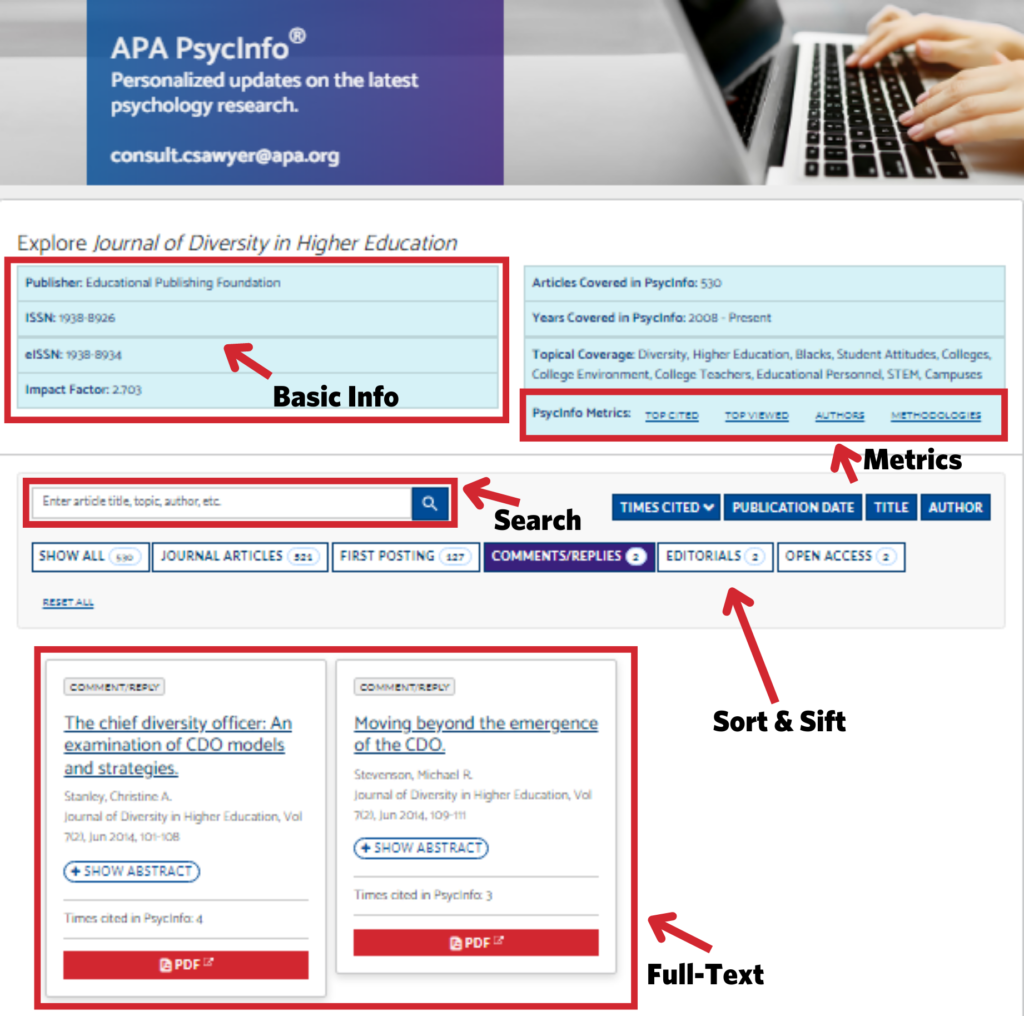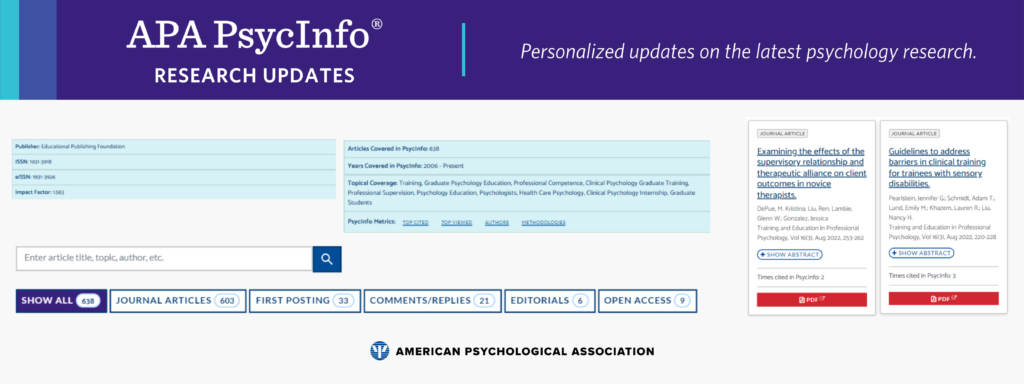
Following in Topic Mapper’s footsteps, the Explore Journal feature is the newest discovery tool to release within APA PsycInfo research notifications. While providing access to a broad spectrum of publications and content categories is a core feature of our service, we recognize that sometimes it’s better to zoom in to find exactly what you’re looking for.
Think of Explore Journal as a social media profile. Just like visiting someone’s Facebook page, Explore Journal is a peek into a journal’s timeline, who they hang out with, how many likes their last post got, and what they do. Deep dive into a journal of interest with tools to search, filter, and examine everything from its top-cited articles and topical coverage, to pinpointing the chronology of an author’s articles.
Check out our guide below on five ways researchers are using the Explore Journal function, or give it a try yourself by selecting any record in your notifications and following the hyperlinked journal title!
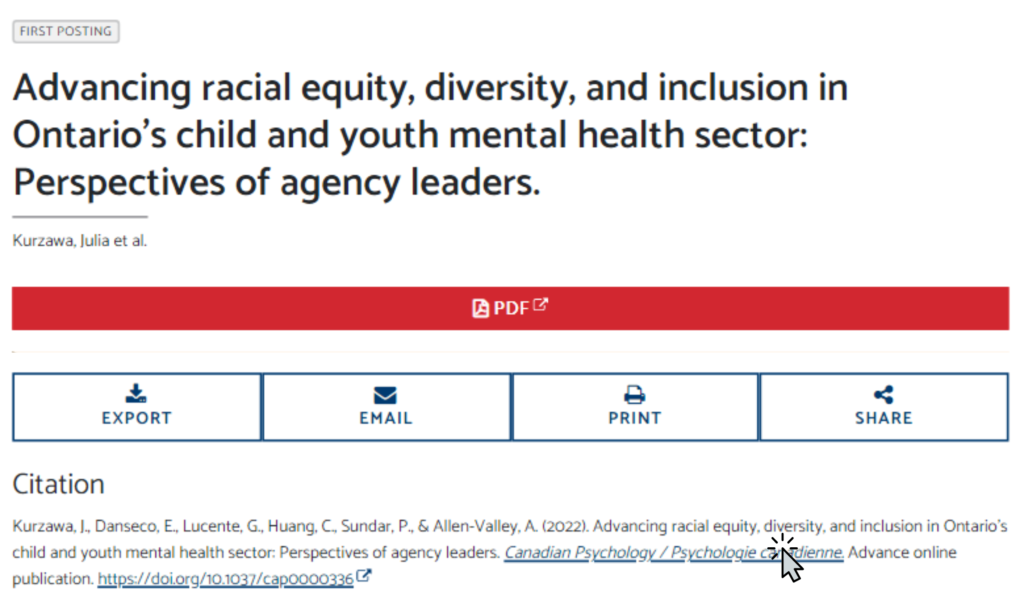
1. The Nitty-Gritty
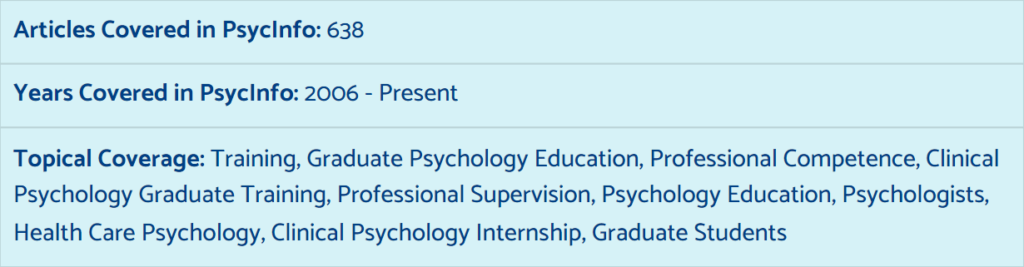
Sometimes, it’s all about the details. Use the top section of any journal’s page to get a snapshot of its main areas of topical coverage, number of years and articles covered within APA PsycInfo, publisher information and more.
2. Metrics
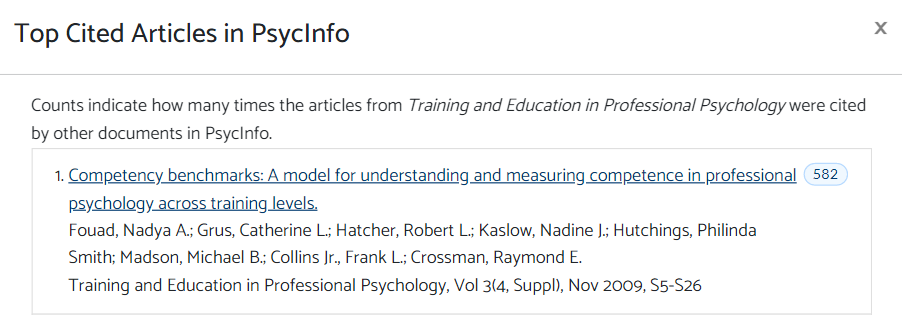
Looking for a way to rank content within a specific journal’s published work? Head to the metrics section. From here, view the top-cited and top-viewed articles for the publication, its most- frequently contributing authors, and the methodologies used most within its published research.
3. Search
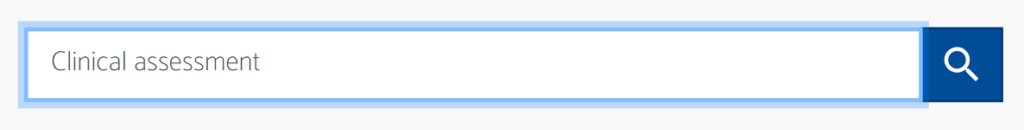
On to something? Maybe you found a journal’s top-cited author in the metrics section, and now want to take a closer look at their published work. Head to the on-page search bar, a custom search engine just for your journal of choice, to input any author name, topic, title and more to pinpoint the content you’re exploring.
4. Sort & Sift

Sort according to publication date, author, article title or the number of times a record was cited. This is also a great place to make use of the broad spectrum of content types available within APA PsycInfo research updates, where you can sort by journal articles, editorials, comments and replies, columns and open access articles, to name a few.
5. Full-Text
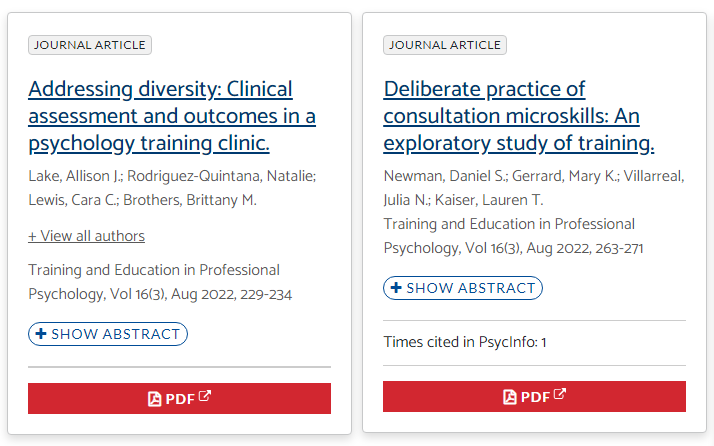
Wherever you end up, and whatever you discover – APA PsycInfo research updates’ one-click access to full text ensures that you can read what you find, in the most straightforward way possible.
Keep an eye out for the Explore Journal feature in your next research notification, or try it out now in one of your previous inbox updates by selecting any record in your notifications and following the hyperlinked journal title in the citation!
Not registered for APA PsycInfo research updates? Sign up today to stay on top of the latest research in your field—free, courtesy of your institution’s access to APA PsycInfo!
Explore Journal Guide Map