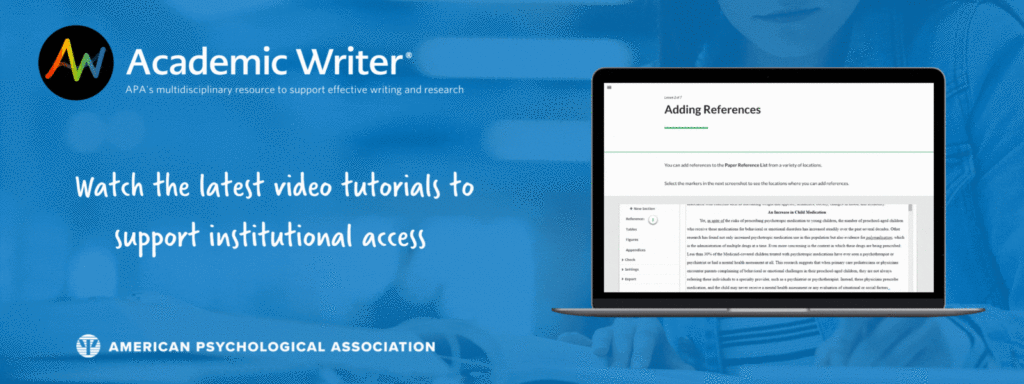
Academic Writer is APA’s revolutionary writing platform designed to help students develop long-lasting scholarly writing and research skills. Combining self-paced learning with seamless integration of the Publication Manual of the American Psychological Association (7th ed.), this resource helps students grow and succeed in their academic careers while enabling educators to focus on teaching their curriculum.
To help your academic community maximize institutional access to Academic Writer, we’ve compiled a series of video tutorials demonstrating various features of the platform. Read on to watch and share these resources with your users:
Introduction to Academic Writer
Navigating Academic Writer for the first time? This webinar recording walks new users through the home and support pages, and introduces the three independent but integrated centers for teaching and learning optimal research and writing skills.
Learning Center Demonstration
This 5-minute demonstration explores Academic Writer’s Learning Center, which delivers a digital media library with hundreds of learning modules for optimal comprehension and assessment. Instructional videos, self-quizzes, samples, and other content can be used for independent learning or in course curriculum.
Reference Center Demonstration
This tutorial highlights Academic Writer’s Reference Center, which provides more than 110 expertly created templates for proper APA Style citation formatting, regularly updated forms for emerging reference types, and options to store or search pre-formatted references from APA PsycInfo®.
Writing Center Demonstration
As the heart of Academic Writer, the Writing Center provides a structured and collaborative writing environment that features step-by-step guidance for all types of scholarly writing across a spectrum of disciplines and subjects that use APA Style.
Adding Citations in Academic Writer
This 3-minute tutorial highlights how to add in-text citations while using the Writing Center. Users have easy access to their saved references from the Reference Center and can search for additional sources without having to navigate away from the Writing Center.
Using Academic Writer Reference Forms
The Reference Center has recently been updated with 47 new reference templates to align with the latest edition of the APA Publication Manual. This video demonstrates how to create references from a template form and how to navigate references in your library.
Using Academic Writer Check Tools
Once you’ve completed your paper in the Writing Center, it’s time to check your work! The “Check My Writing” tools can help you identify heading and reference errors, match references to the citations in your paper, and analyze your writing for repeated phrases and other issues.
Advanced Writing Features
This webinar recording is for more advanced users of Academic Writer. Learn how to create a research lab book within the platform, customize your paper sections, collaborate on a paper, create and manage tables and figures, and more—all within the Writing Center.
Need assistance navigating Academic Writer?
- Contact APA Customer Engagement with questions or to request custom training for your institution
- Explore Academic Writer FAQs
- Subscribe to the APA Publishing Training YouTube channel for the latest tutorials
- Share this Getting Started Guide on the basics of using Academic Writer
- Learn to create an annotated bibliography in the Writing Center
- Organize your references with this helpful guide
