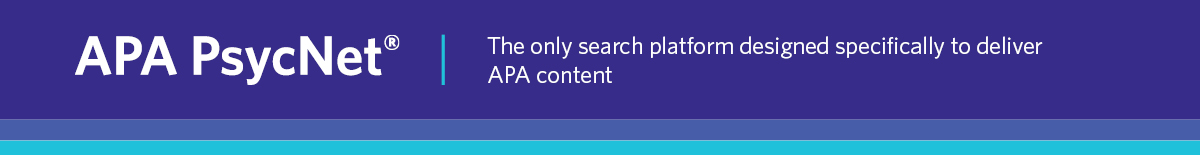If your institution is trialing one or more database resources on APA PsycNet, this is a good time to ensure that all access options are set up and working as expected.
VPN is NOT compatible with APA PsycNet access.
For any access method, always use the most recent version of a supported browser (Chrome, Firefox, or Safari).
IPs
https://en.wikipedia.org/wiki/IP_address
IP addresses identify the network path to a given internet user. APA PsycNet is most commonly accessed through an IP address, or a group of IP addresses called an IP range.
What to do:
- Send us your full list of IP addresses & ranges. Your network must use static IP addresses to access APA PsycNet; a dynamic IP range will not work for access.
- Be sure to include IP address(es) associated with any remote access methods, such as EZproxy or OpenAthens.
- Please use IPv4 formatting. APA PsycNet can’t authenticate IP ranges in CIDR notation or in IPv6.
IP access works for computers that are directly connected to your institution’s network. If your institution’s users need to connect to APA PsycNet from off-campus or from other remote work locations, there are additional access options below to consider.
EZproxy
https://help.oclc.org/Library_Management/EZproxy/Get_started/About_EZproxy
EZproxy uses an IP server, URL rewriting, and stanzas as an intermediary between your users and the databases you wish to access. Like many other research databases, APA PsycNet is compatible with EZproxy.
What to do:
- You must be using EZproxy version 6.1.1.2 or later
- Your EZproxy must include an SSL configuration: https://help.oclc.org/Library_Management/EZproxy/Secure_your_EZproxy_server/010SSL_configuration
- Add the APA stanza as found here: http://help.psycnet.org/admin-center-help-proxy-server-configuration/
This basic stanza works for APA PsycInfo, APA PsycArticles, APA PsycBooks, and APA Books e-collections. - For EZproxy access to APA PsycTests, APA PsycTherapy, or individual Handbook titles, also add the stanzas specific to these resources found at the bottom of our help page: http://help.psycnet.org/admin-center-help-proxy-server-configuration/
- Send us the IP address associated with your EZproxy.
OpenAthens
https://www.openathens.net/librarians/
OpenAthens establishes log-in credentials through federated access management and can integrate easily with IP authentication. APA PsycNet has a dedicated list of institutions using OpenAthens on the login page, for the convenience of users.
What to do:
- Send us the following setup information, as provided by OpenAthens:
- OpenAthens Identity (Entity ID)
- Federation scope
- Once your OpenAthens set up is complete, you can log into APA PsycNet by selecting your institution’s name from the drop-down menu.
Shibboleth
https://www.shibboleth.net/about-us/the-shibboleth-project/
Shibboleth, like OpenAthens, establishes log-in credentials through federated access management. APA PsycNet supports Shibboleth access, using the same setup method as OpenAthens.
What to do:
- Send us the following setup information, as provided by Shibboleth:
- Shibboleth ID
- Scope
- Once your Shibboleth set up is complete, you can log into APA PsycNet by selecting your institution’s name from the OpenAthens drop-down menu. (This list of schools is labeled OpenAthens, but also includes all Shibboleth access.)