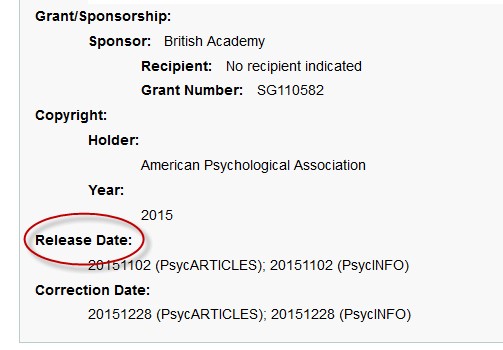Recently, we reviewed how to edit a search alert in order to incorporate recent changes to the Thesaurus of Psychological Index Terms®, which was updated in December. In our example, we updated a search that included an Index Term that’s no longer being used to tag records in PsycINFO®: Aspergers Syndrome.
We add records about new articles, book chapters, and dissertations to PsycINFO twice a week, on Mondays and Thursdays. Every item in an APA database includes the specific date it was added to that database. On APA PsycNET®, this is called the Release Date. It’s formatted in year-month-day order, with no spaces, hyphens, or slashes. For example: 20151214 or 20160201.
You can use this information to create a search that will retrieve results that were added to the database in a specific timeframe. With this technique, you can create a search that will find all the records added to PsycINFO from the date that this Index Term was changed, until the date that you changed your search alert.
We have put together a set of slides that demonstrate how to search by the release date on APA PsycNET, EBSCOhost, Ovid and ProQuest. If you are affiliated with a college or university, you can ask a librarian for assistance with this process. Subscribers to APA PsycNET Gold, Gold Plus, and Platinum packages can contact APA Databases & Electronic Resources Customer Relations at psycinfo@apa.org or 800-374-2722.