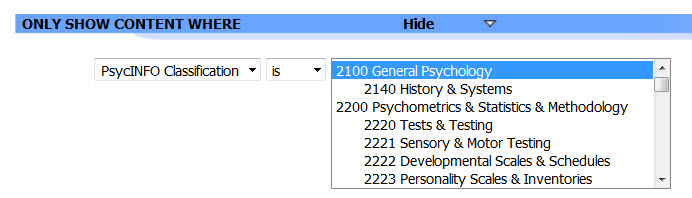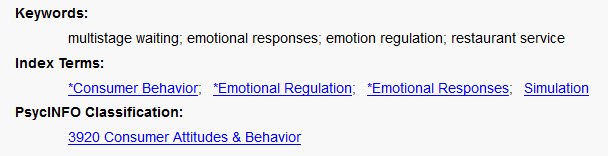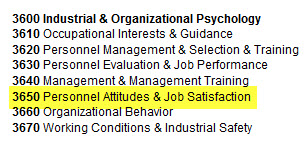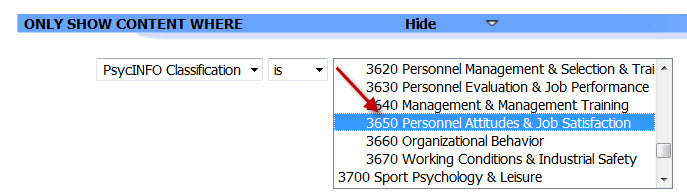Have you ever noticed the Classification Codes in PsycINFO® and wondered what they’re for?
Our indexers tag and categorize each item in PsycINFO so searchers can more easily locate exactly what they need. Classification Codes categorize an item, such as a journal article, by its main theme. Each item receives one, sometimes two, Classification Codes.
Classification Codes may seem redundant when you can quickly and easily search not just the Keywords and Index Terms, but titles and abstracts as well. So why use them?
Classification Codes can help you limit your search to a particular “bucket” of content within PsycINFO. This can be helpful if you want to search broadly – for example, if you want to see how art, music, and dance therapy are being used to help people manage their anxiety.
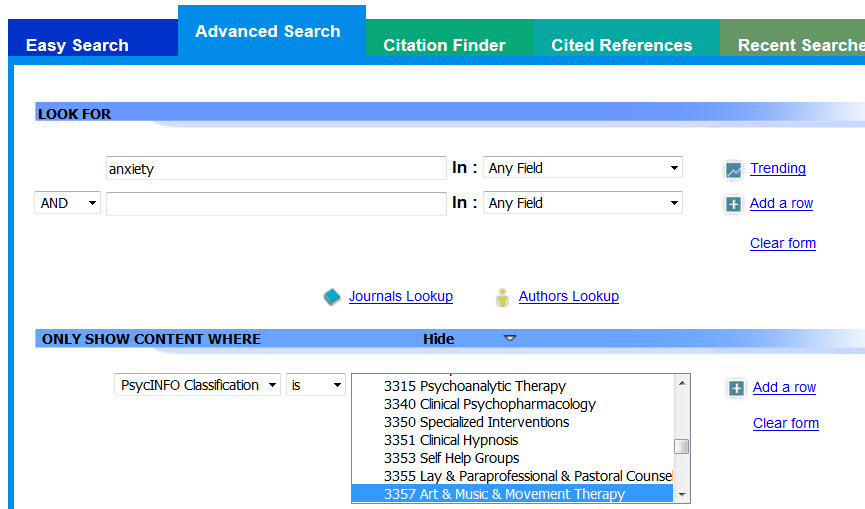
Searching PsycINFO on APA PsycNET, using anxiety in Any Field, and selecting the Art, Music & Movement Therapy Classification Code.
They’re also a great way to find more relevant results when you’re searching on a term that can mean different things in different contexts, or different subfields of psychology. For example, someone who’s searching the term “drone” in PsycINFO – is she an animal behaviorist, or a military psychologist?
You can think about Classification Codes as working similarly to the systems libraries use to shelve books. The Library of Congress and Dewey Decimal systems keep books that are on the same topic in the same general area of the library. Classification Codes do this in an electronic environment, and can be used as a way to browse content in PsycINFO (though you will probably want to throw in at least one keyword or subject heading if you try that).
As we’ve seen in the images above, Classification Codes are presented as a limiter in PsycINFO – this means you choose from a set list of options. The list can be difficult to scan when you’re setting up your search, so we have put the list online. We recommend that you consult the full list on our website to identify the Classification Code you’d like to use. Then you can use the four-digit code to quickly and easily select it from the list!
You can also use the PsycINFO Classification Codes to search PsycBOOKS®, PsycARTICLES®, PsycCRITIQUES®, and PsycEXTRA®. For PsycTESTS®, we developed the PsycTESTS Classification System, which works the same way.
If you’re affiliated with a college or university, you can ask a librarian for assistance with Classification Codes. Subscribers to APA PsycNET® Gold, Gold Plus, and Platinum packages can contact APA Databases & Electronic Resources Customer Relations at psycinfo@apa.org or 800-374-2722.
Related Resources
- PsycINFO Classification System
- PsycTESTS Classification System
- In Search of: Exploring Classification Codes Across Platforms – In this video tutorial, we demonstrate how to use Classification Codes on APA PsycNET®, EBSCOhost, Ovid, and ProQuest. Use the links in the description, or the overlays during the introduction, to skip directly to your interface.