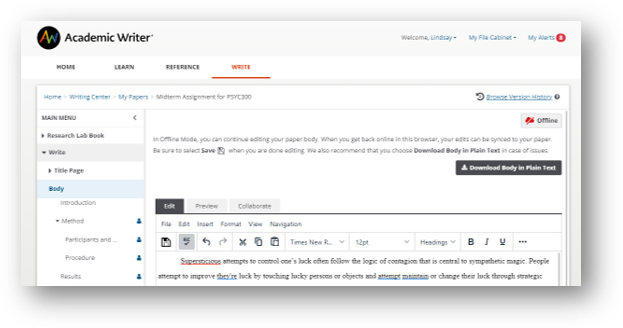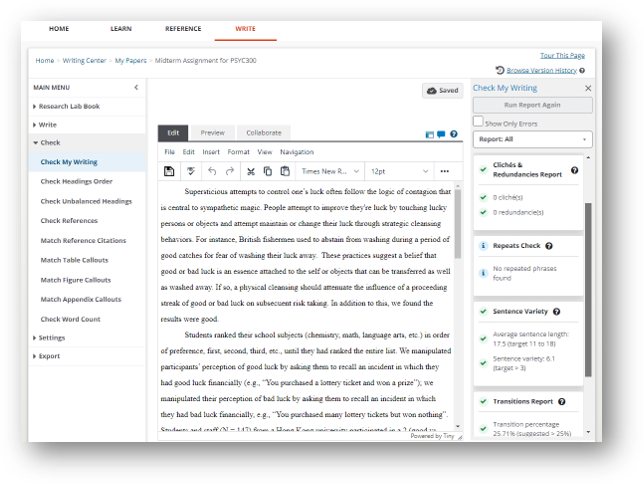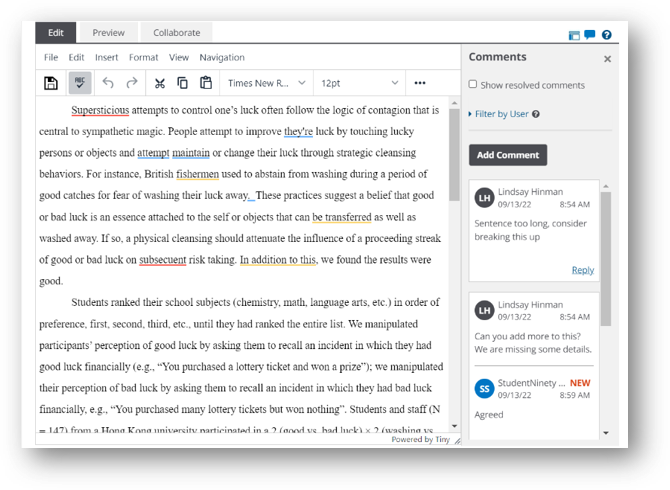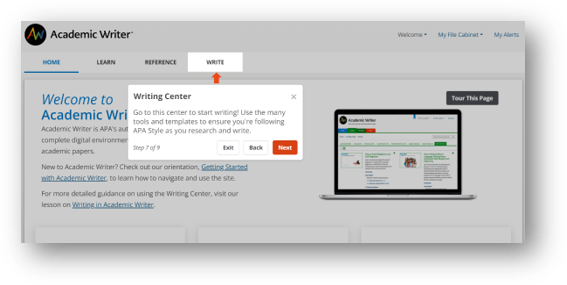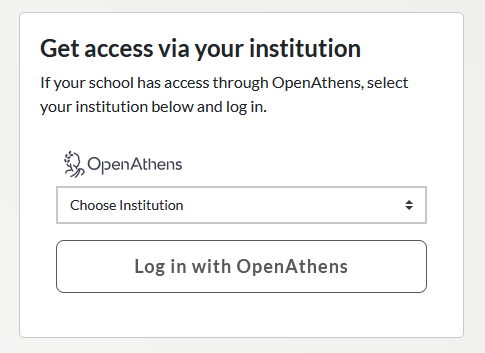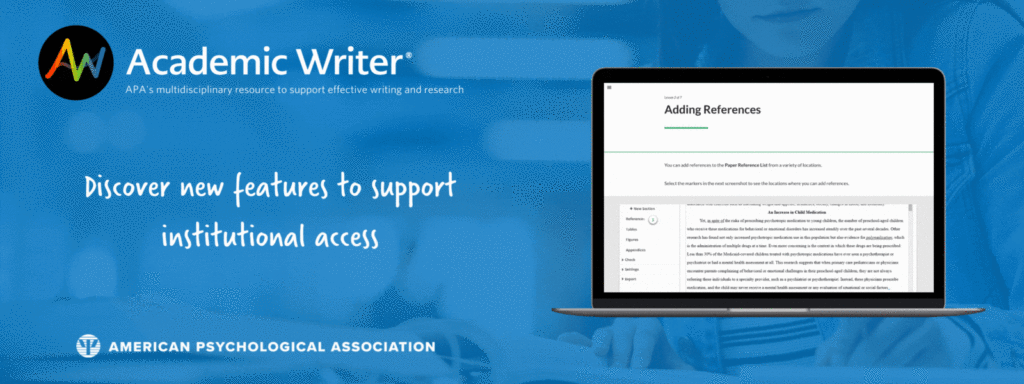
Academic Writer is APA’s revolutionary writing platform designed to help students develop long-lasting scholarly writing and research skills. Combining self-paced learning with seamless integration of the Publication Manual of the American Psychological Association (7th ed.), this resource helps students grow and succeed in their academic careers while enabling educators to focus on teaching their curriculum.
To help your academic community maximize institutional access to Academic Writer, we’re excited to share the latest features and resources available in the platform. Read on to learn more and share these updates with your users:
New Product Features
14 New Lessons
Academic Writer now includes 14 new lessons to support student writing skills. These lessons include:
- Summarizing and Paraphrasing
- Transition Sentences
- Plain Language
- Misplaced and Dangling Modifiers
- Active and Passive Voice
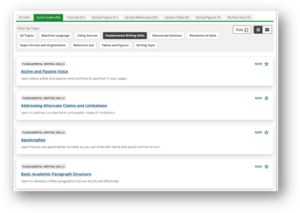
- Common Punctuation Errors
- Apostrophes
- Commonly Confused Words
- How to Organize Ideas
- Fragments, Comma Splices, and Run-On Sentences
- Supporting Ideas With Facts and Analysis
- Basic Academic Paragraph Structure
- Addressing Alternate Claims and Limitations
- Parallel Structure
All lessons can be found under “Fundamental Writing Skills” in your Learning Management System.
New Tutorials
This update also includes new tutorials on the following topics:
- Prewriting
- Revising, Editing, and Proofreading
- Drafting
Offline Mode
If users are traveling or their connection is unstable, Academic Writer can now be used offline without any interruption to their writing process or losing their hard work. Once they re-connect to the Internet, their offline updates will sync to their account.
Check My Writing
This new feature evaluates student papers for basic elements of academic writing, checking for repeated words and phrases, sentence variety, transition words, and more.
Updated Paper Comments
We have made improvements to the functionality and user experience to the comments feature in the Writing Center, making it easier for instructors and students to submit and respond to comments on papers in progress.
In-Product Tours
The Academic Writer platform now includes self-guided overviews of key functionalities, saving instructors time and allowing students to learn the platform easily.
OpenAthens Integration
Academic Writer now has OpenAthens integrated into the login screen, making it easier for institutional users to log in remotely. Simply visit academicwriter.apa.org and select your institution under the OpenAthens drop-down menu to log in with your institutional credentials.
New User Resources
Curriculum Guides for Academic Writer
In order to give instructors a launch point for incorporating Academic Writer into their courses, we’ve added two new curriculum guides. The first is a “crash course” on APA Style and the basics of scholarly writing for undergraduates and new graduate students. The second provides a framework for students to use research to create scholarly writing, and is suited for undergraduates completing capstone projects or graduate student research and thesis writing. Both curriculum guides provide can be mixed and matched to support students’ specific needs and match course assignments.
Academic Writer YouTube Tutorials
To help your academic community maximize institutional access to Academic Writer, we’ve compiled a series of video tutorials demonstrating various features of the platform. Here are some of the newest tutorials available on our YouTube channel, which you can share on your library’s website or social media channels:
Using Academic Writer Reference Forms
Using Academic Writer Check Tools
How to Insert Citations in Your Academic Writer Paper
APA Publishing Learning Commons
We’re here to help! Send students and instructors to our Learning Commons, which features FAQs and articles to help users troubleshoot and answer questions about the features of Academic Writer. If they can’t find an answer, there’s a form to submit a question for a support expert to assist with. Users can also send an email to academicwriter@apa.org with questions.
Need more help with Academic Writer?
- Explore Academic Writer FAQs
- Subscribe to the APA Publishing Training YouTube channel for the latest tutorials
- Share this Getting Started Guide on the basics of using Academic Writer
- Learn to create an annotated bibliography in the Writing Center
- Organize your references with this helpful guide