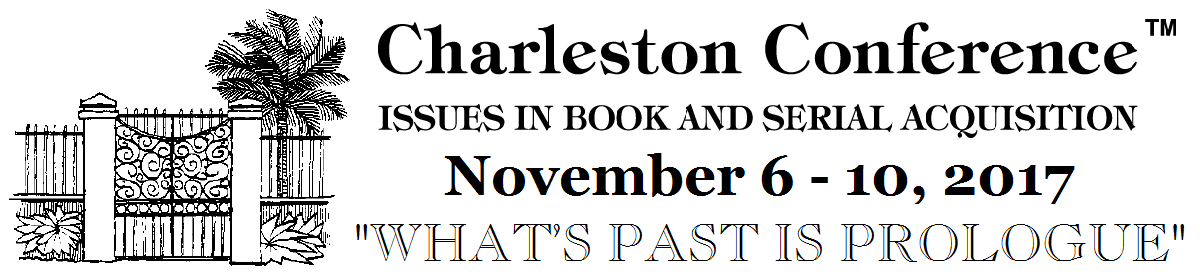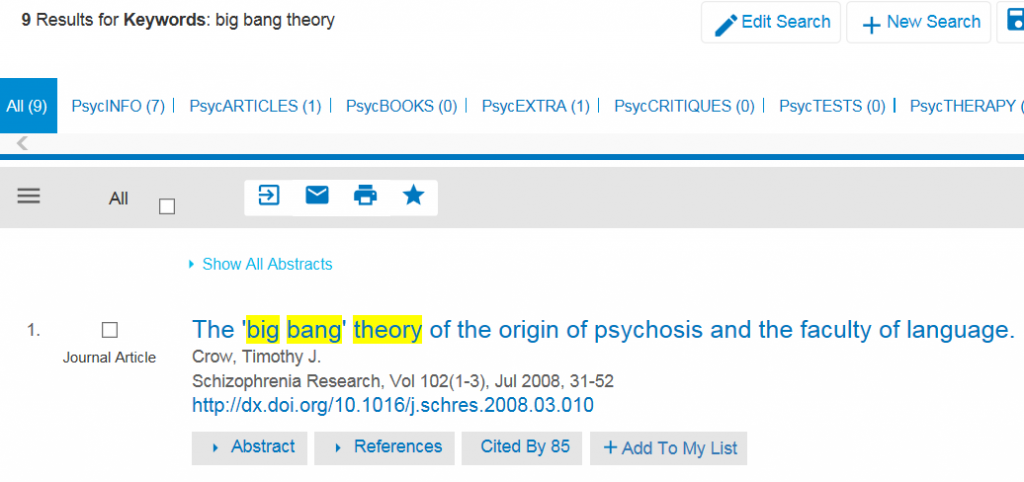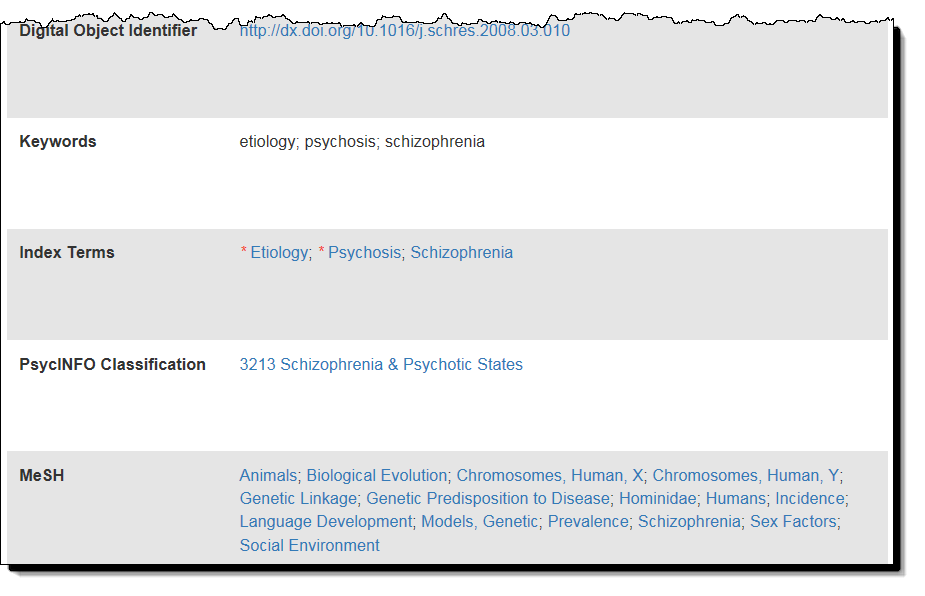Keyword searching is a good fit for researchers who are new to a topic and want to get the full scope of the research available. Before you begin searching, you should be aware of the differences between keywords and index terms. Also, note the platform you use to access PsycINFO®, since it may search additional fields alongside keyword.
Keywords (also called Key Concepts or Identifiers) are words or brief phrases that describe the document’s content. The list of keywords for an article is often provided by the author or publisher, though sometimes it is created by APA staff. Keywords can be any word or phrase, and so they are “uncontrolled.”
Index Terms (also called Subjects or Subject Headings) are chosen by APA staff from a pre-exiting list of major topics. This means that Index Terms are a “controlled” vocabulary.
Unlike the other PsycINFO fields, searching by keyword pulls in results from additional fields on some platforms. This means if you run the same PsycINFO keyword search on different platforms, you may get a different set of results. If you notice you are getting results that don’t include the keywords you searched for, check the index terms field or the title field for the terms.
Below are the fields that are included in a PsycINFO keyword search on each platform.
- On EBSCOhost, select KW keywords to search the keywords, or SU Subjects to search keywords and index terms (DE Subjects [exact])
- On Ovid, select key concepts to search the keywords
- On ProQuest, you can select identifier (keyword) to search for keywords, or subject heading (all) to search keywords and index terms (MJSUB)
- On APA PsycNET, select keywords to search for keywords, index terms, and title
Here is an APA PsycNET record where a keyword search for “big bang theory” led to a record with the phrase in the title, but not in the keyword field.
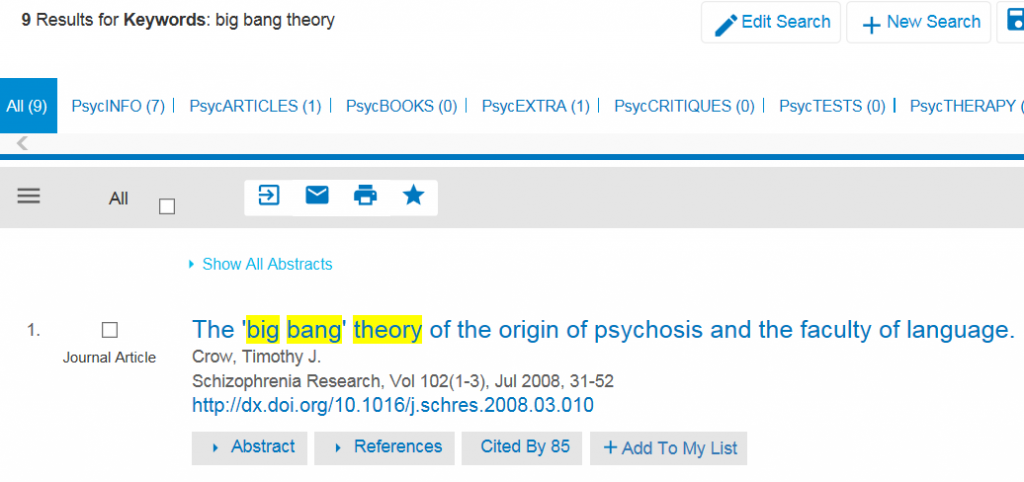
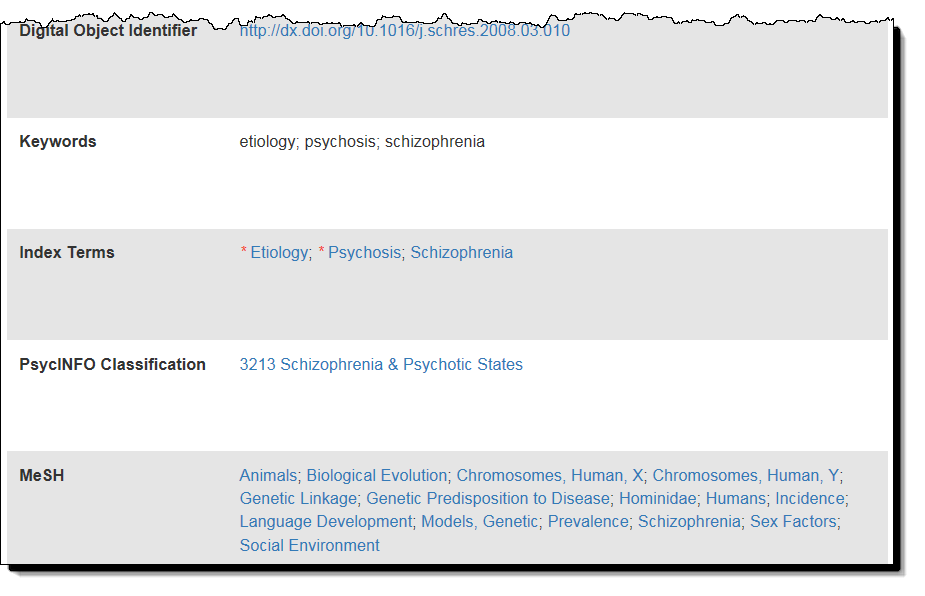
You can search by keyword to become familiar with a new topic, identify the best journals or authors in an area, or see different perspectives on an issue. However, if you are planning to search on a topic over a long period of time, or revisit a saved search, we recommend using Index Terms instead. Searching by Index Term returns more consistent results because they are assigned from a controlled list and because they return the same records regardless of platform – no additional fields are searched.
You can learn more about keywords and other PsycINFO vocabularies in our previous post on searching with keywords, Index Terms, and more.
Related resource: How & Why to Use the Thesaurus tutorials, a guide to searching with index terms