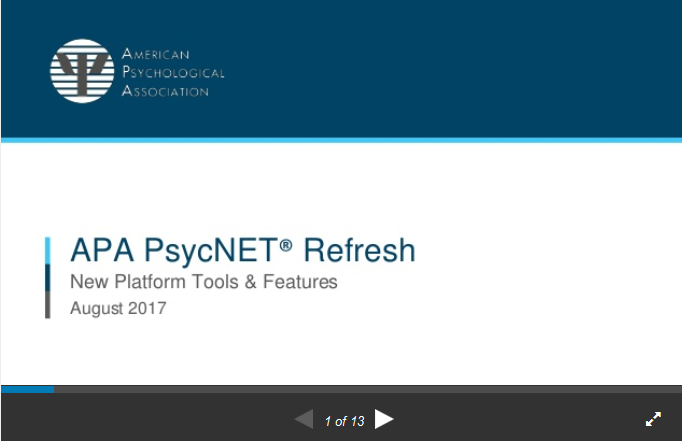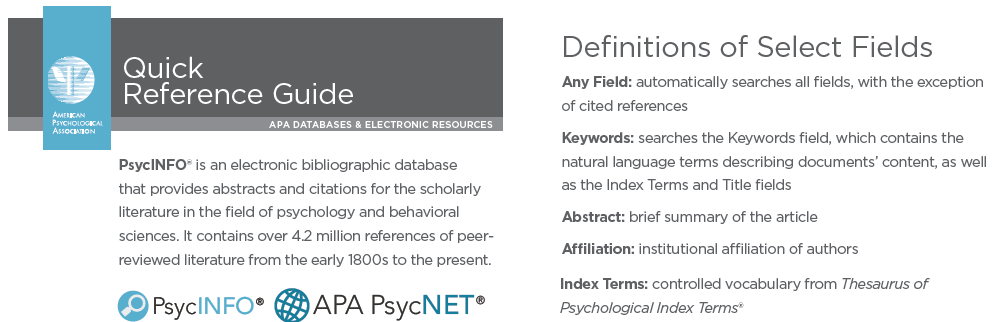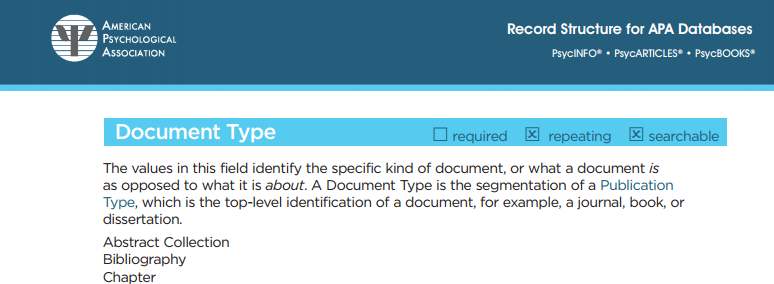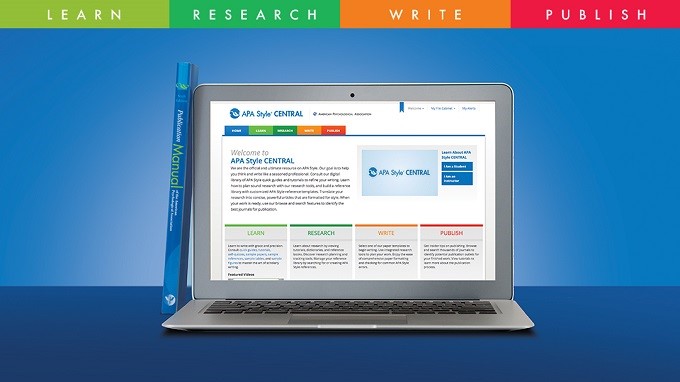On July 17, the APA PsycNET platform released a refreshed version that included a new look and feel, as well as a technology upgrade.
We hope this refresh has allowed you to continue your research seamlessly.
The features that you’re used to on APA PsycNET are still there, including:
- Your personal My List, My PsycNET, alerts, and saved searches;
- Thesaurus or Term Finder;
- Cited References search;
- An unchanged search algorithm;
- The same records and full-text as before, with regular weekly updates.
We’ve also added some new tools to assist you, such as related content, a test lookup tool, and additional browse options.
If you would like more information about these new tools, please view our webinar on the APA PsycNET changes.
Or view the slides detailing APA PsycNET’s new additions.