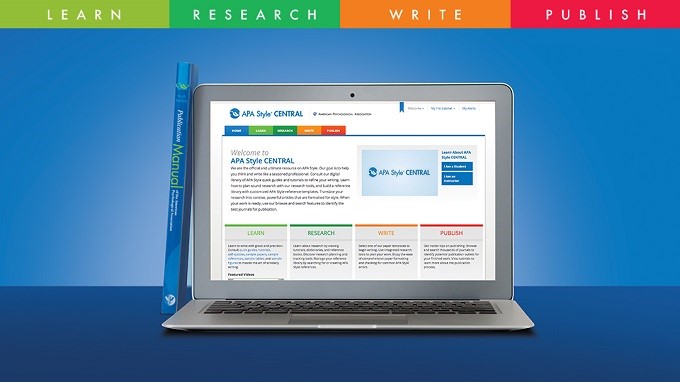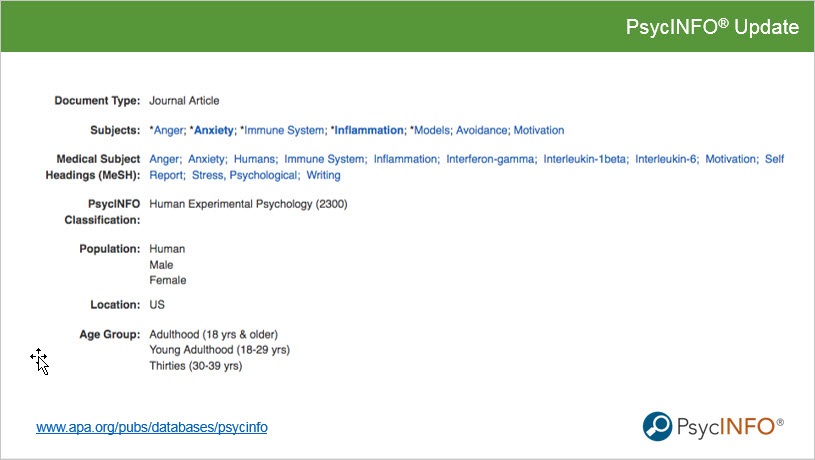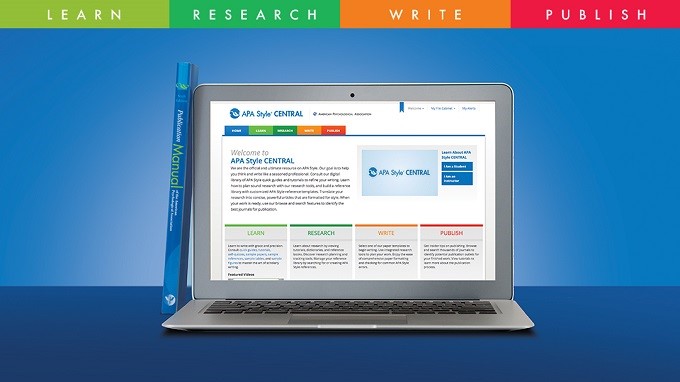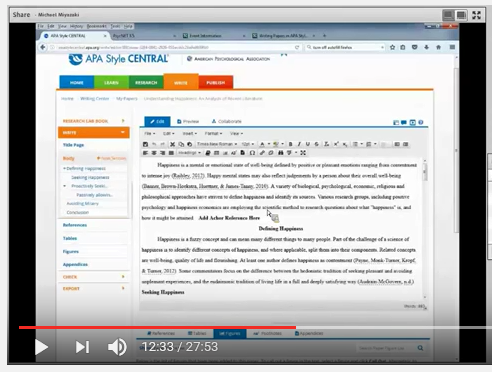Welcome to “From the Deck of . . .” an irregular series in which we highlight search demos and other information from the slide decks we create for our live training sessions. You can view and download these materials from the PsycINFO SlideShare account.
At the recent Association for College and Research Libraries (ACRL) conference, we presented two training sessions. During our APA Databases Lunch & Learn, we looked at some of the fields and features added to PsycINFO® in August 2016. Among the search examples for this section of the presentation was an explanation of how and why you might use the Medical Subject Headings, or MeSH terms, that have been added to PsycINFO.
In PubMed, a health sciences database from the National Library of Medicine, articles are indexed with MeSH terms, which work similarly to the Index Terms in PsycINFO. (For a more in-depth explanation, see our post PsycINFO Expert Tip: Searching by Keyword, Index Term, and More.) About 30% of the articles indexed in PsycINFO are also included in PubMed. When you find one of those articles in PsycINFO, you’ll now see the MeSH terms assigned by PubMed, as well as the article’s PubMed Identifier (PMID). How can this information be of use to your health sciences researchers and students?
Researchers are increasingly aware that research relevant to their interests may be available outside their specialty. For example, perhaps you’re working with someone who’s looking at brain inflammation and its impact on mood. They’ve found some information in PubMed, but would like to recreate their search in PsycINFO to find additional resources from psychology.
One easy way to find the relevant terms from the PsycINFO Thesaurus is to start by looking at some of the useful articles the researcher has already found in PubMed. By using the PMIDs to find some of those articles in PsycINFO, you can review the MeSH terms and the PsycINFO Subject Headings assigned to the article. From there, you can rebuild the search using terms from the PsycINFO Thesaurus.
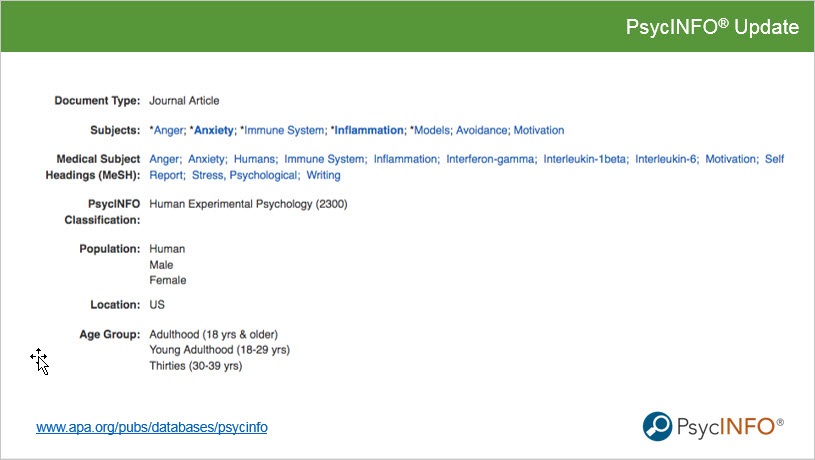
To review the full search example, take a look at the slides from our APA Databases Lunch & Learn. You’ll also find some sample search scenarios for PsycTESTS®, and a brief review of APA Style CENTRAL®.