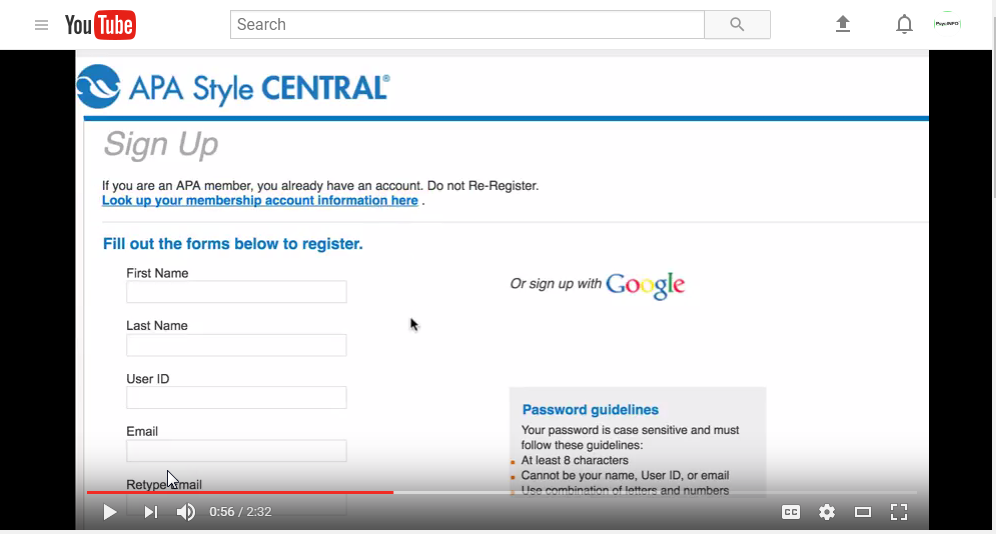It’s Tutorial Thursday! In this series, we explore APA’s library of video tutorials available on the PsycINFO YouTube channel and the APA Style CENTRAL® YouTube channel. Please feel free to link to or embed our videos in your library websites or LibGuides, course management systems, or other locations where students, faculty, and researchers will find them.
For today’s edition of Tutorial Thursday, we’d like to highlight a video on our APA Style CENTRAL YouTube channel: Creating APA Style CENTRAL Accounts.
Although you don’t need a personal account to access the APA Style CENTRAL quick guides, tutorials, self quizzes, and sample references and papers, you do need to be logged into your account to create and save references, and write papers.
This short tutorial provides an overview of how to create an APA Style CENTRAL account, including:
- Using your existing APA account associated with your APA membership, MyPsycNET account, or MyAPA account;
- Looking up an existing APA account with your email address; and
- Creating a new APA Style CENTRAL account.
Please feel free to link to this tutorial in any location where students, faculty, and researchers will find it!
Want to learn more? View related resources:
- APA Style CENTRAL® Accounts handout
- Additional APA Style CENTRAL® Handouts and Guides
- APA Style CENTRAL Webinars training schedule
Do you have a “how-to” question about APA Style CENTRAL or some aspect of it you’d like to know more about? Please let us know!