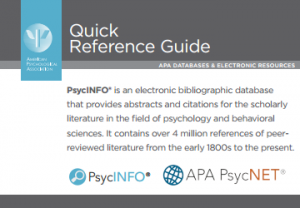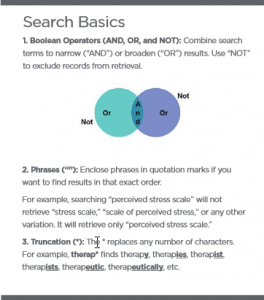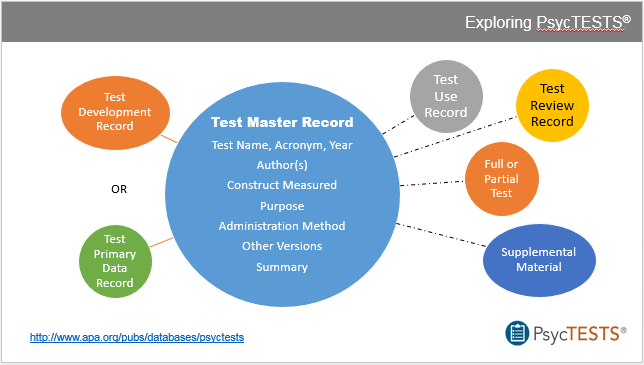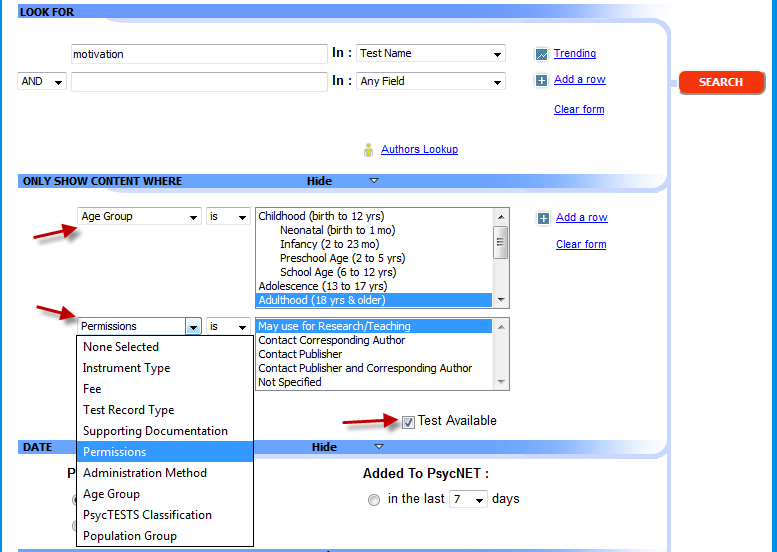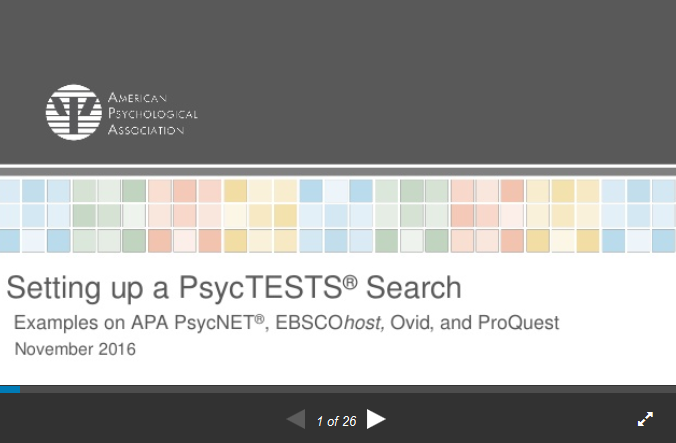Welcome to “From the Deck of . . .” an irregular series in which we highlight search demos and other information from the slide decks we create for our live training sessions. You can view and download these materials from our SlideShare account.
We recently presented our Lunch & Learn training session at the American Library Association (ALA) Midwinter Meeting & Exhibition. During the session, we reviewed PsycTESTS®, an extensive collection of psychological tests, measures, scales, surveys, and other instruments. Over 42,000 tests are represented in the database, and a full or partial version of the measure is available for about 50% of them.
PsycTESTS is a wonderful resource for students learning to conduct measures, or researchers developing their own tests. In addition, many of the tests included can be used for non-commercial research and educational purposes, which includes general clinical use. (For more information, see our post How Permissions Work in PsycTESTS.)
During our session at ALA Midwinter, we reviewed the record structure of PsycTESTS, which is very different from a database like PsycINFO®. In PsycINFO, one article is represented by one record, which contains information about the article, taken from the article itself. In PsycTESTS, a test can be represented by multiple records, which contain information about the test, taken from a source document. A source document is typically a journal article, book chapter, technical report, or dissertation.
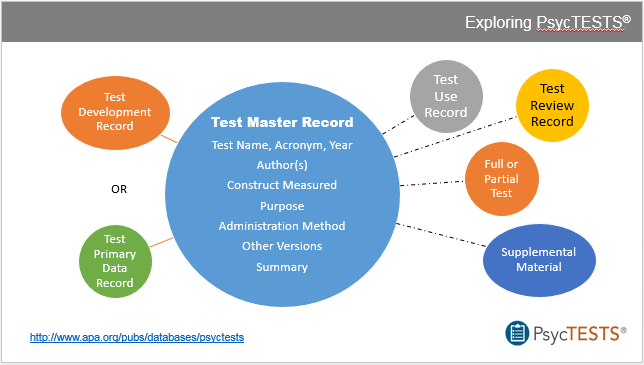
A visual representation of the record structure for PsycTESTS.
Every test in PsycTESTS is represented by a Test Master Record, which displays basic information about the test. You’ll also see either a Test Development Record or a Test Primary Data Record, which provide additional information about the test.
- The Test Master Record provides basic information about the instrument and links to other records, which contain information from source documents, such as a journal article or book chapter:
- Test Development Record: provides information describing the development of the measure
- A Primary Data Record is provided for commercial tests, or tests with no source document (for example, a historical test)
A small number of tests will have an additional record or records:
- Test Use Record: provides information describing a new use of the measure (for example, an article that reports on using a test developed for adults with children)
- Test Review Record: provides information about an evaluation of the measure
The way these records are connected, and how they interact with one another, varies widely depending on how you access PsycTESTS: via APA PsycNET®, EBSCOhost, Ovid, or ProQuest. To see what a PsycTESTS record looks like on your platform, take a look at the slides from our Lunch & Learn. You’ll also find some sample search scenarios for PsycTESTS.
The presentation also included an overview of incorporating APA Style CENTRAL® into your teaching, and a look at some new and forthcoming publications.
Related Resources:
A “Getting Started with PsycTESTS” guide is available for each of the major vendor platforms. This handout demonstrates the various fields and features in PsycTESTS. To download or link to this resource, visit our Search Guides page.