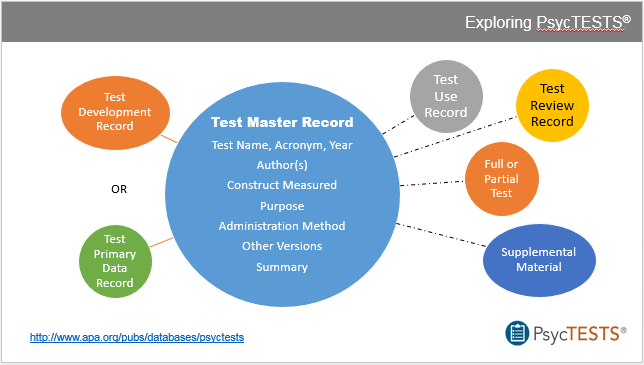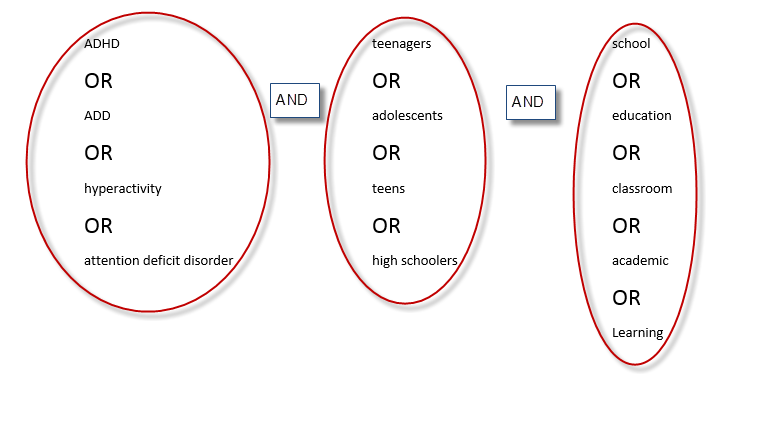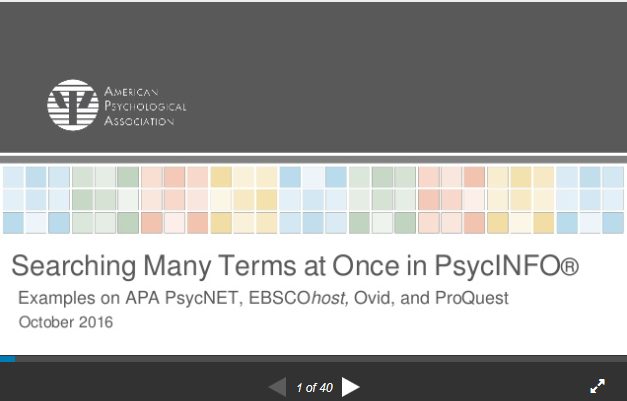When you begin a review of the literature, it’s important to construct a successful search query that harnesses all the research on the topic. One way to do this is to search for synonyms and related concepts at the same time.
First, list the concepts that you are researching. This can be done with pen and paper. For example, I want to learn more about ADHD in teenagers, particularly at school.
Next, brainstorm alternate terms for each of your concepts. ADHD could also be called: ADD, hyperactivity, or attention deficit disorder. Teenagers could also be called: adolescents, teens, or high schoolers. School could also be called: education, classroom, class, academic, or learning.
Keep the terms you brainstorm for each concept together in their own group – we’ll call these your concept groups. Within the concept groups, you’ll join the terms together with OR. The OR search will find items that include at least one of the terms you include, so you’ll get a lot of results from these searches.
Next, you’ll join the searches you just created for your concept groups with AND. In the type of search we’re building, the AND search will find items that include at least one term from each concept group.
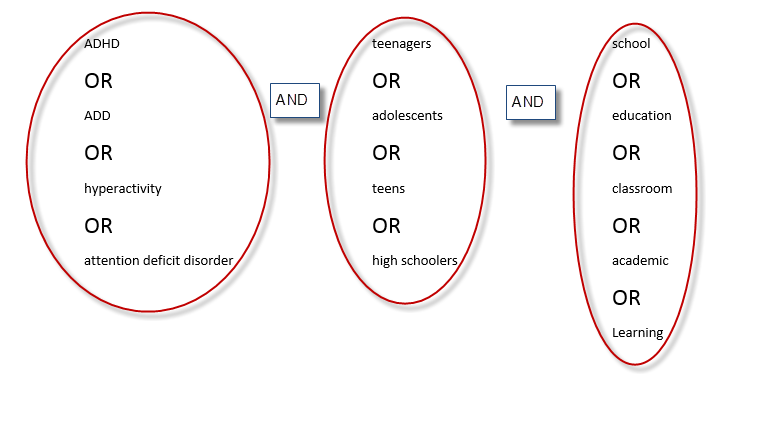 Once you have your concept groups mapped out, you can begin your research on PsycINFO® by following these steps. For more detailed information for your platform – APA PsycNET, EBSCOhost, Ovid or ProQuest – please view our presentation on SlideShare.
Once you have your concept groups mapped out, you can begin your research on PsycINFO® by following these steps. For more detailed information for your platform – APA PsycNET, EBSCOhost, Ovid or ProQuest – please view our presentation on SlideShare.
- Before you type anything, login into (or create) your personal account. This allows you to edit your search, and to save the search to run again later.
- Open your PsycINFO advanced search page. Customize the search by adding more rows for search terms, and changing the conjunction from AND to OR.
- Most platforms will search All Text or All Fields as a default. This is a fine starting point, or you can pick a particular field to search, such as Keywords, Abstract, or Title.
- Type in the terms for your first concept group: ADHD OR ADD OR hyperactivity OR attention deficit disorder. Run the search and save it to your account
- Run the rest of the concept group searches and save them.
- Within the saved searches page, you can combine your searches with AND. Save this master search too!
- This may be a large number of results to work with. Now that your full search is saved, you can further refine it by adding or removing terms, or adding limits such as document type or methodology. If your project is long term or ongoing, you can run this saved search once a month or once a week to review just the recently published articles on the topic.
For more detailed information for your platform – APA PsycNET, EBSCOhost, Ovid or ProQuest – please view our presentation on SlideShare.
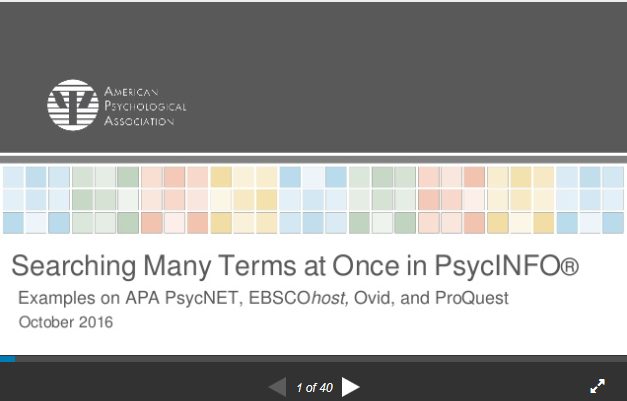
APA PsycNET: slides 5-13
EBSCOhost: slides 14-21
Ovid: slides 22-29
ProQuest: slides 30-37
If you’re affiliated with a college or university, you can ask a librarian for assistance with your search. Subscribers to APA PsycNET® Gold, Gold Plus, and Platinum packages can contact APA Databases & Electronic Resources Customer Relations at psycinfo@apa.org or 800-374-2722.
Related Training Resources
Using Index Terms and Keywords (APA PsycNET): https://www.youtube.com/watch?v=dFeyRb73yZM
PsycINFO YouTube Channel playlist: Using the Methodology Limiter: https://www.youtube.com/playlist?list=PLZhiJFnGuh4whhw0wUwrrYhFWYvbedmiA
Setting up an alert (APA PsycNET): https://www.youtube.com/watch?v=fVdD0UtC-Xg
You may be interested in attending our PsycINFO Results Management training (all platforms): http://www.apa.org/pubs/databases/training/webinars-students.aspx