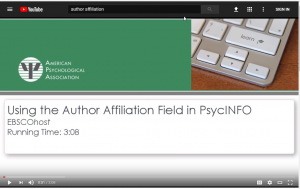It’s Tutorial Tuesday! In this series, we explore APA’s library of video tutorials available on the PsycINFO® YouTube channel and the APA Style CENTRAL® YouTube channel. Please feel free to link to or embed our videos in your library websites or LibGuides, course management systems, or other locations where students, faculty, and researchers will find them.
We recently updated one of our tutorials: How (and Why) to Use the APA Thesaurus on APA PsycNET®.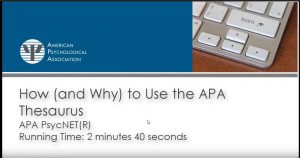
How can you be sure you are finding the best results for your search?
By using the best search terms! The APA Thesaurus of Psychological Index Terms (“APA Thesaurus”) contains the controlled vocabulary that APA uses to describe and categorize all content indexed in PsycINFO. This resource is regularly updated to include new and changing terminology for topics in the behavioral sciences, and you can put it to work for you!
Using the APA Thesaurus helps you eliminate “noise” from your search and retrieve the most relevant results by revealing the best search terms for your topic. The APA Thesaurus is a valuable tool for students new to research or any researcher who is new to a topic area and may not yet know the best terminology for searching.
This brief video (2:40 minutes) demonstrates the benefits of using the APA Thesaurus when searching databases on the APA PsycNET platform, and includes:
- Examples of recent terminology updates to the APA Thesaurus;
- How to access the APA Thesaurus when crafting a search;
- Using the APA Thesaurus to find related terms for narrowing or expanding your search;
- Discovering index terms for broader concepts that encompass your research topic and make searching more efficient; and
- Uncovering additional search terms you may not have considered.
This tutorial is a great resource to link from a LibGuide or course module for any class working with APA Databases on APA PsycNET, and can be helpful in answering email or chat reference questions.
The previous version of this tutorial will remain available, but if you have embedded or linked to it anywhere, we encourage you to update your materials with the link to this new version.
Related Resources:
- Guide to the Fields in APA Database Records
- Additional tutorials on our YouTube playlist for APA PsycNET training
- Search Help & Training Center for APA Databases
- Using the APA Thesaurus to search PsycINFO on other platforms: EBSCOhost, ProQuest, Ovid