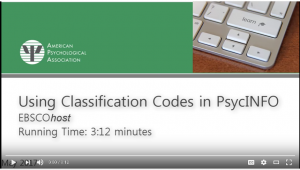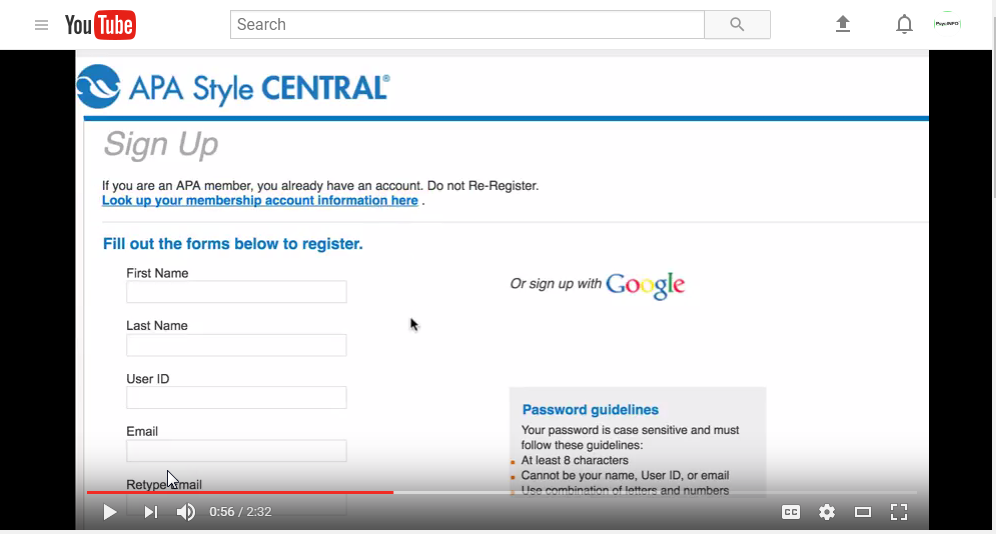It’s Tutorial Thursday! In this series, we explore APA’s library of video tutorials available on the PsycINFO® YouTube channel and the APA Style CENTRAL® YouTube channel. Please feel free to link to or embed our videos in your library websites or LibGuides, course management systems, or other locations where students, faculty, and researchers will find them.
For today’s edition of Tutorial Thursday, we’d like to highlight a video on our APA Style CENTRAL YouTube channel: Importing References into Your My References List.
https://www.youtube.com/watch?v=yR2ovwfxvq8
References can be imported as a .ris file (or compatible .txt file) from a research platform, such as APA PsycNET®, or from a reference manager, such as RefWorks. A .ris file is the standardized format that allows programs to exchange bibliographic records.
This short tutorial will help you use APA Style CENTRAL’s built-in tools to:
- Import references by uploading an RIS file;
- Edit these imported references in your My References list.
Please feel free to link to this tutorial in any location where students, faculty, and researchers will find it!
Want to learn more? View related resources: