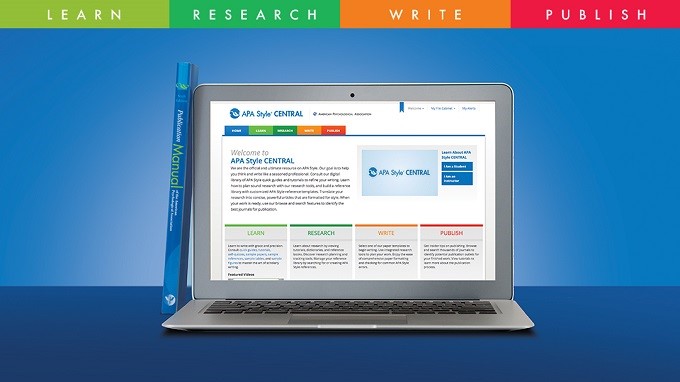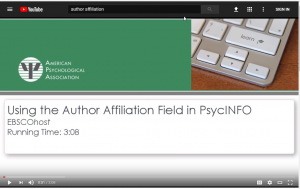For today’s edition of Tutorial Thursday, we’d like to highlight a video on our APA Style CENTRAL® YouTube channel: APA Style CENTRAL: Starting a Paper.
https://www.youtube.com/watch?v=HgOY3WiPw6Q
This brief video (3:35 min) demonstrates how to begin writing your paper in APA Style CENTRAL. Highlights include:
- Selecting a writing template;
- The difference between the “Student assignment” and “Professional manuscript” options when beginning your paper;
- Using the Headings tool to quickly format headings in APA Style®;
- Using the linked outline to add a new section to your paper, rearrange sections, and quickly navigate between sections;
- Getting help with APA Style guidelines while writing; and
- Exporting your paper as a Microsoft Word or PDF file.
Please feel free to link to this tutorial in any location where students, faculty, and researchers will find it!
Want to learn more? View our related resources:
- Tutorial: Inserting References (4 minutes) into your paper in APA Style CENTRAL
- APA Style CENTRAL Handout: Accessing the Publication Manual (PDF)
- More APA Style CENTRAL Handouts and Guides
- A recorded session of our Writing Papers in APA Style CENTRAL webinar (28 min)
- Training schedule of live APA Style CENTRAL Webinars