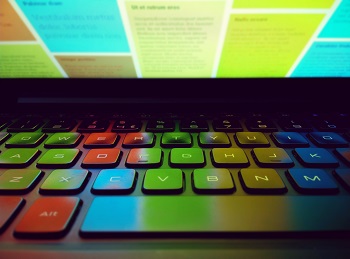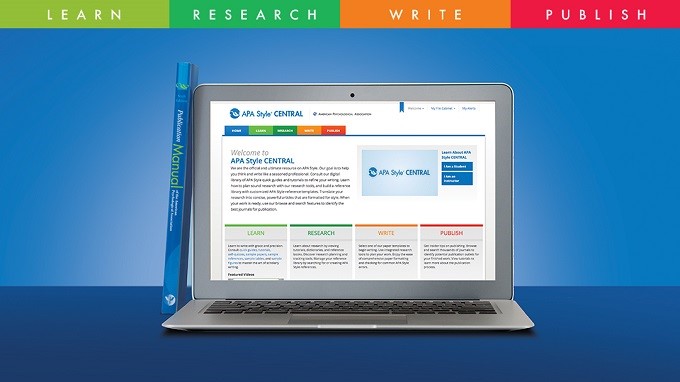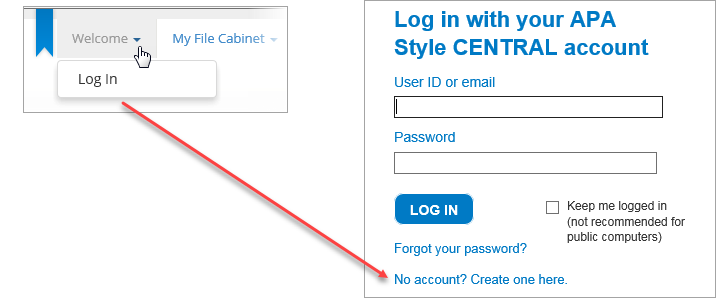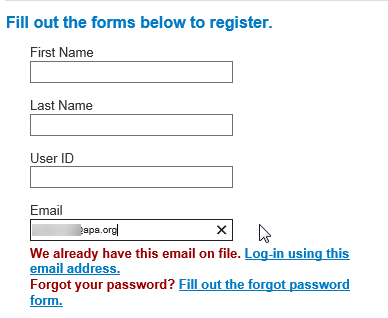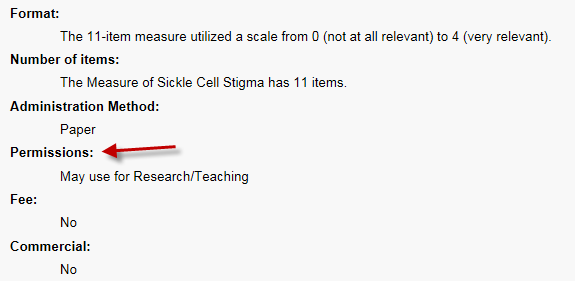Have you ever wondered what the difference is between a keyword and an index term, and how they can aid your search? What are classification codes, and how does this all relate to MeSH terms? This post will demystify the four types of vocabulary you see in APA PsycInfo®.
Keywords (also called Key Concepts or Identifiers) – Individual words, key concepts, or brief phrases that describe the document’s content. The list of keywords for an article is often provided by the author or publisher, though sometimes it is created by APA staff. There is no pre-existing list of keywords that authors, publishers, or APA staff choose from.
Keyword searching is a good fit for researchers who are new to a topic, and want to get the full scope of what is available. Keyword searching is most similar to the searching you may do on the internet, because keywords are often in natural language or layman’s terms. In addition, you do not need to select or know terms from a pre-existing list, as you do for the following three types of vocabulary.
Index Terms (also called Subjects or Subject Headings) – Index terms are also single words or brief phrases that describe the document’s content, but they are chosen from a pre-existing list (also called a controlled vocabulary). For the APA databases, that list is the Thesaurus of Psychological Index Terms®, which includes more than 8,400 terms. APA staff typically choose about six index terms for each document. You can use the thesaurus tool, linked from the APA PsycInfo search page, to search or browse index terms alphabetically or by topic.
Index term searching is a good fit for the focused researcher, who has identified their best term(s) and now wants to quickly find all of the items about a particular concept. With the wide variety of concepts and vocabulary used in the psychological literature, searching for and retrieving records about specific concepts is virtually impossible without the controlled vocabulary of a thesaurus. It provides a way of structuring the subject matter in a way that is consistent among users (e.g., searching for Dysphoria, Melancholia, and Depression can all be achieved by searching the term “Major Depression”).