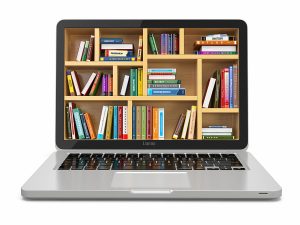Do you dream of putting even more power at your researchers’ fingertips when they’re searching PsycINFO®? Or for your students to focus less on paper formatting and more on their writing? Then dare to join APA for our Sunrise Seminar. You’ll be able to do it all!
Do you dream of putting even more power at your researchers’ fingertips when they’re searching PsycINFO®? Or for your students to focus less on paper formatting and more on their writing? Then dare to join APA for our Sunrise Seminar. You’ll be able to do it all!
American Psychological Association Sunrise Seminar
Monday, May 29, 2017
7:00 – 8:45 a.m.
Washington State Convention Center Room 604
Breakfast will be provided – please RSVP so there’s enough to go around.
We’ll begin with a thorough review of several new fields that were recently added to PsycINFO. Of particular interest to health sciences researchers are the inclusion of MeSH terms, Data Sets, NLM Journal Title Abbreviations, new limiters, and more.
Next, we’ll explore APA Style CENTRAL®, our new resource for teaching, learning, and writing in APA Style®. After a quick overview, we’ll look at the tools and services in APA Style CENTRAL from faculty, student, and academic support perspectives, suggesting possible opportunities for partnership and collaboration across campus.
We hope to see you there! Please RSVP and let us know you’re attending. Can’t attend? Drop by Booth #622 for information and updates.
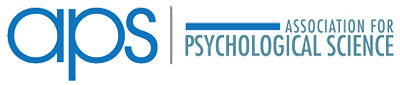 The 29th APS Annual Convention will be held at the Sheraton Hotel in Boston, MA from Thursday, May 25 – Sunday, May 28, 2017.
The 29th APS Annual Convention will be held at the Sheraton Hotel in Boston, MA from Thursday, May 25 – Sunday, May 28, 2017.