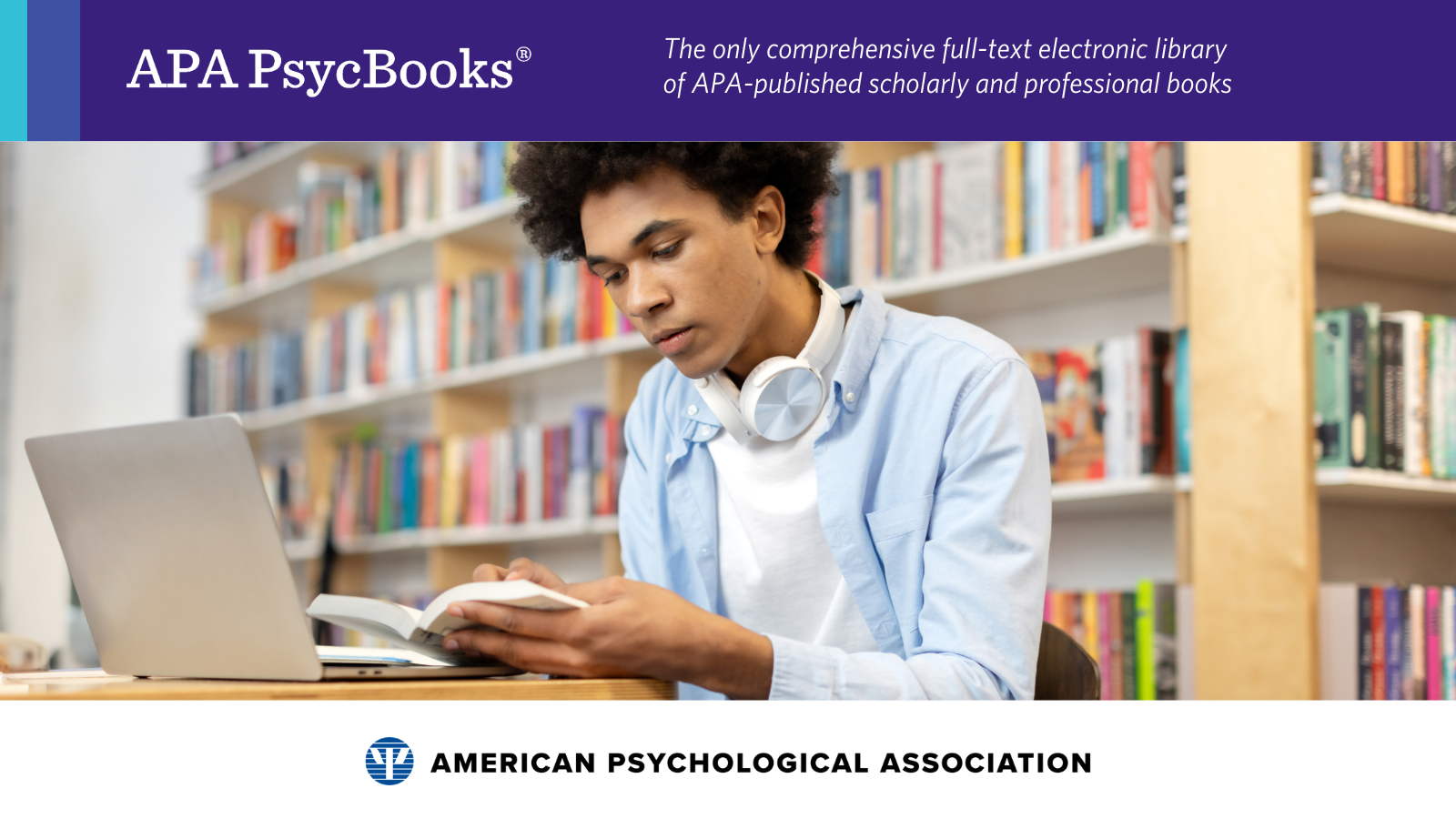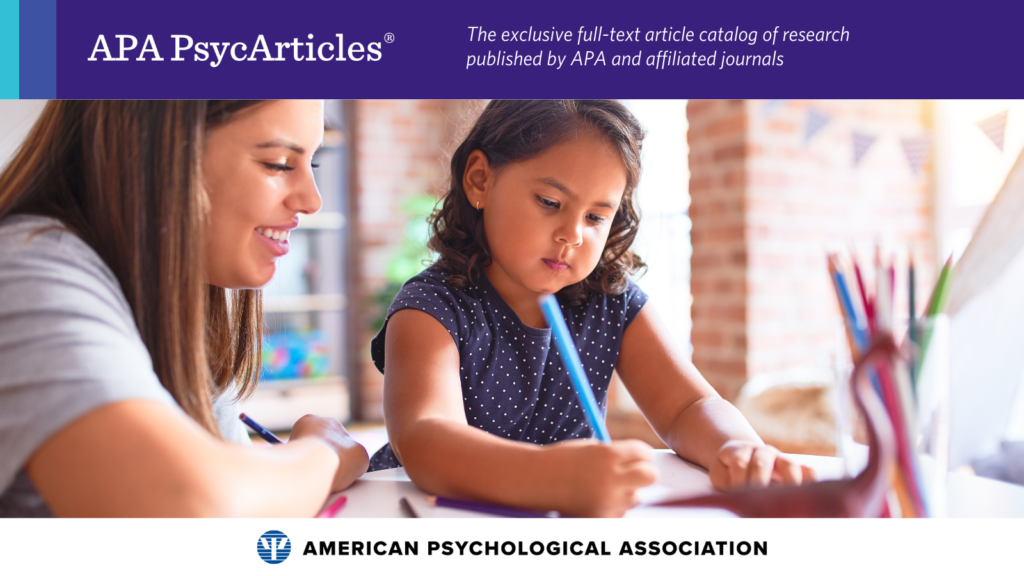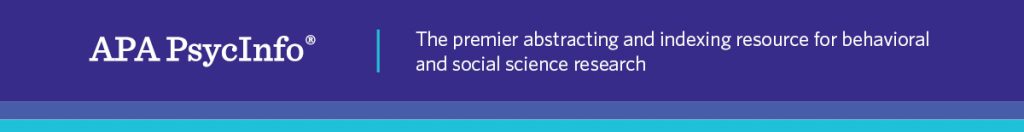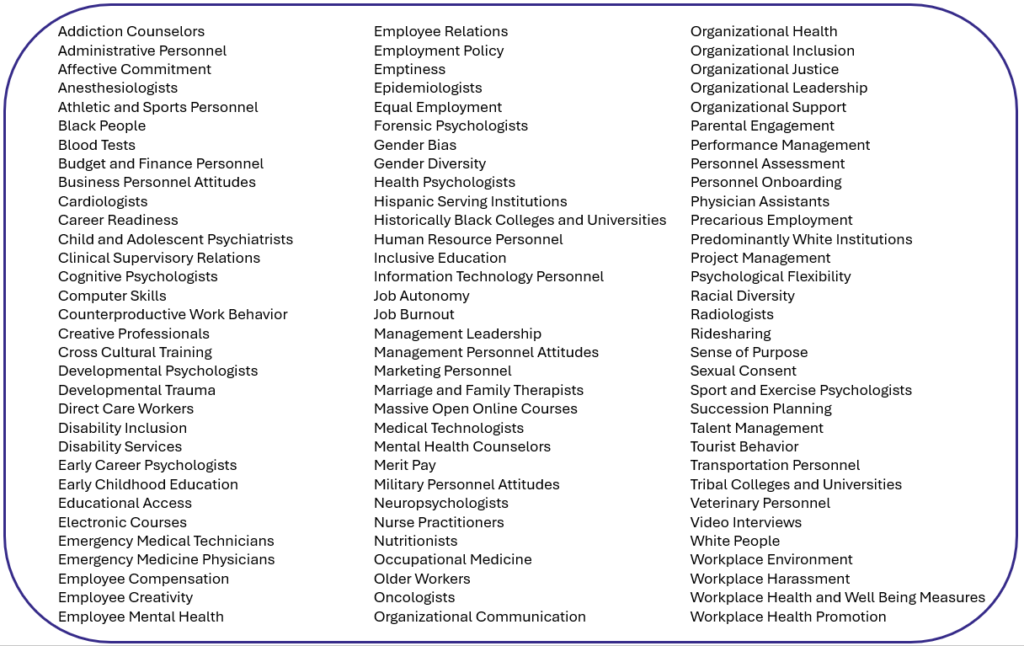On August 15, APA PsycTherapy® was updated with 11 new videos covering a variety of clinical approaches and therapy topics.
In Strengths and Flourishing in Psychotherapy, Steven J. Sandage leads the discussion of how to incorporate strengths-based interventions into a variety of clinical approaches based on four therapists’ demonstrations.
The Basics of Group Therapy with Cheri L. Marmarosh expertly demonstrates the group formation process, including the importance of rapport building, expectation setting, and collaboration within group co-leadership.
Keith Dobson’s skilled demonstration of cognitive behavioral therapy (CBT) in multiple contexts is featured in the following videos:
- Cognitive Behavioral Therapy for Depression
- Cognitive Behavioral Therapy for Exploring Self and Relationships
Jessica Borelli’s pioneering form of an attachment-based technique known as “relational savoring” can be incorporated into many therapeutic approaches, helping the client to focus on elements of joy in a key relationship (e.g., child, spouse, partner) as a pathway to enhanced well-being and mental health:
- Relational Savoring (includes discussion of theoretical underpinnings and evidence base)
- Relational Savoring With a Parent of a Young Child
Louis Hoffman’s expertise in existential–humanistic therapy is featured in a variety of clinical scenarios:
- Existential–Humanistic Case Formulation (includes discussion of theoretical underpinnings and evidence base)
- Exploring Caregiver Burden Through an Existential–Humanistic Therapy Lens
- Existential–Humanistic Therapy With a Client Struggling With Perfectionism
Jonathan Raskin’s videos on constructivist therapy demonstrate how to proficiently guide clients toward reconceptualizing a problem in meaningful and life-enhancing ways through different forms of self-expression:
- Constructive Therapy in Practice (includes discussion of underlying philosophy, evidence base, and practical applications of constructivist therapy)
- Constructive Therapy With a Client Navigating Procrastination
APA PsycTherapy currently includes 959 videos demonstrating 170+ approaches in service of 360+ topics. Each year, a total of 15-25 new videos are added to APA PsycTherapy, showcasing the latest examples and emerging best practices from clinical psychology.
Related Resources
- Interested in learning more about this accessibility-certified database of recorded psychotherapy sessions? Visit the APA PsycTherapy information page or view brief tutorials on our YouTube playlist for APA PsycTherapy.
- An APA PsycTherapy subscription includes a PDF copy of the revised APA PsycTherapy® Teaching Guide, which features a series of step-by-step exercises for using APA PsycTherapy with students, in clinical supervision settings, in psychotherapy researcher training, and more.